Cybersecurity is more critical than ever, with malware attacks becoming a common threat for individuals and businesses alike. Whether you are a casual internet user or an IT professional, understanding malware and how to protect yourself from it is essential. In this article, we will explain what malware is, how it works, and the best practices to prevent and remove it.
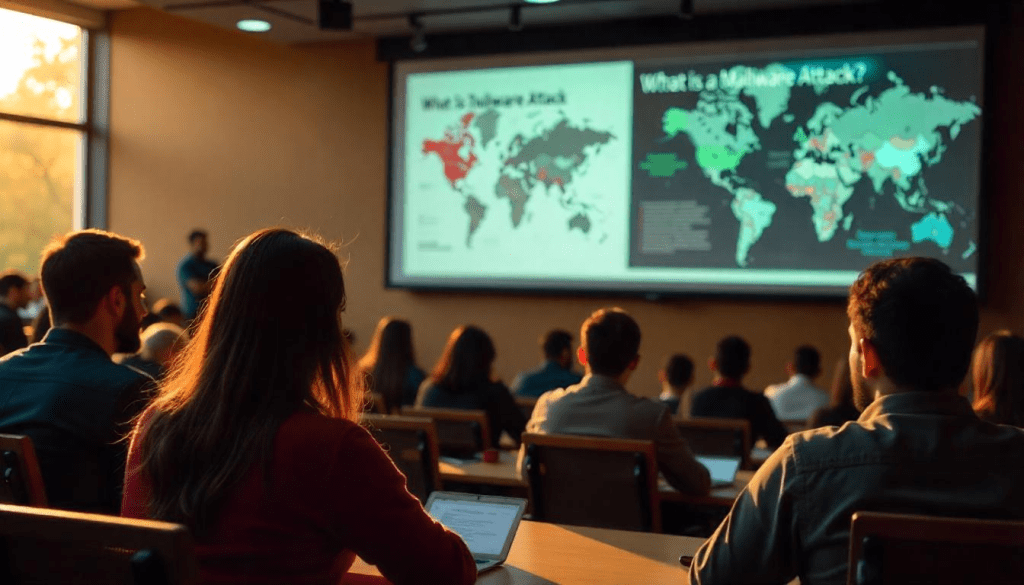
What Is a Malware Attack?
A malware attack is a type of cyberattack in which malicious software, known as malware, is installed on a computer or network without the user’s consent. Malware is designed to cause damage, steal sensitive data, or disrupt normal operations. It can come in many forms, including viruses, ransomware, spyware, and Trojans.
Types of Malware
- Viruses – These are self-replicating programs that attach themselves to legitimate files and spread across systems.
- Worms – Unlike viruses, worms can spread without human interaction, exploiting vulnerabilities in networks.
- Ransomware – This type of malware encrypts files and demands payment in exchange for restoring access.
- Spyware – Secretly monitors user activities, often stealing sensitive data like passwords and credit card details.
- Trojans – Disguised as legitimate software, Trojans deceive users into downloading them, allowing hackers to gain access to systems.
- Adware – Displays unwanted advertisements, which may lead to malicious websites or slow down the system.
- Rootkits – These are designed to hide malicious activities, making them difficult to detect and remove.
How Malware Attacks Occur
Cybercriminals use different methods to distribute malware, including:
- Phishing Emails – Fraudulent emails containing malicious attachments or links.
- Malicious Websites – Websites designed to trick users into downloading malware.
- Software Downloads – Free or pirated software that includes hidden malware.
- USB Devices – Infected USB drives that spread malware once plugged into a computer.
- Exploiting Vulnerabilities – Hackers target outdated software and operating systems with security loopholes.
Effects of Malware Attacks
A malware attack can have severe consequences, including:
- Data Theft – Sensitive information like bank details and personal data can be stolen.
- Financial Loss – Ransomware attacks can demand thousands of dollars in ransom.
- System Disruption – Malware can slow down or completely crash a system.
- Reputation Damage – Businesses suffering malware attacks may lose customer trust.
- Legal Issues – Companies may face legal consequences for data breaches.
Best Practices to Prevent Malware Attacks
Preventing a malware attack is easier than dealing with its aftermath. Here are some best practices to keep your devices safe:
1. Keep Software and Operating Systems Updated
Outdated software often has security vulnerabilities that hackers exploit. Always update your operating system and applications to patch these loopholes.
2. Use Reliable Antivirus and Anti-Malware Software
Install a reputable antivirus program to detect and remove malware before it causes damage.
3. Avoid Clicking on Suspicious Links
Phishing emails often contain malicious links. Be cautious of emails from unknown senders, and verify links before clicking on them.
4. Enable Firewall Protection
Firewalls act as a barrier between your device and potential cyber threats. Ensure that your firewall is enabled to block unauthorized access.
5. Download Software from Trusted Sources
Avoid downloading software from third-party websites, as they may contain malware. Stick to official websites and verified app stores.
6. Be Cautious with USB Devices
Avoid using unverified USB drives, as they may carry malware. Always scan external devices before accessing their files.
7. Backup Your Data Regularly
Frequent backups ensure that you don’t lose important files in case of a ransomware attack or system failure.
8. Use Strong and Unique Passwords
Weak passwords make it easier for hackers to gain access to your accounts. Use complex passwords and change them regularly.
9. Enable Two-Factor Authentication (2FA)
2FA adds an extra layer of security by requiring a second form of verification, such as a code sent to your phone, before logging in.
10. Educate Yourself and Others
Cyber threats constantly evolve, so staying informed about the latest scams and threats can help you avoid falling victim to them.
What to Do If You Get Infected
If you suspect that your device is infected with malware, take the following steps immediately:
- Disconnect from the Internet – This prevents the malware from spreading or sending data to hackers.
- Run a Full System Scan – Use antivirus software to detect and remove the malware.
- Update Your Security Software – Ensure that your antivirus and operating system are up to date.
- Change Your Passwords – If your login credentials were compromised, change them immediately.
- Restore from a Backup – If necessary, restore your system to a previous backup before the infection occurred.
- Seek Professional Help – If the malware persists, consider consulting an IT security expert.
Conclusion
Malware attacks pose a significant risk to individuals and businesses, but with the right precautions, you can protect yourself from these threats. By keeping your software updated, avoiding suspicious links, and using strong security measures, you can significantly reduce the chances of falling victim to malware. Stay vigilant, educate yourself about emerging threats, and take proactive steps to safeguard your digital world.
By following these best practices, you can keep your data safe and enjoy a secure online experience. Cybersecurity is a shared responsibility—spread awareness and help others stay protected as well!