In today’s digital landscape, network security and performance are critical for businesses and individuals alike. Cyber threats continue to evolve, making it essential to adopt robust security measures. Additionally, with increasing internet traffic, optimizing network performance is equally important. One effective solution to address both concerns is the use of Linux proxy servers. These servers act as intermediaries between users and the internet, providing security, control, and efficiency.
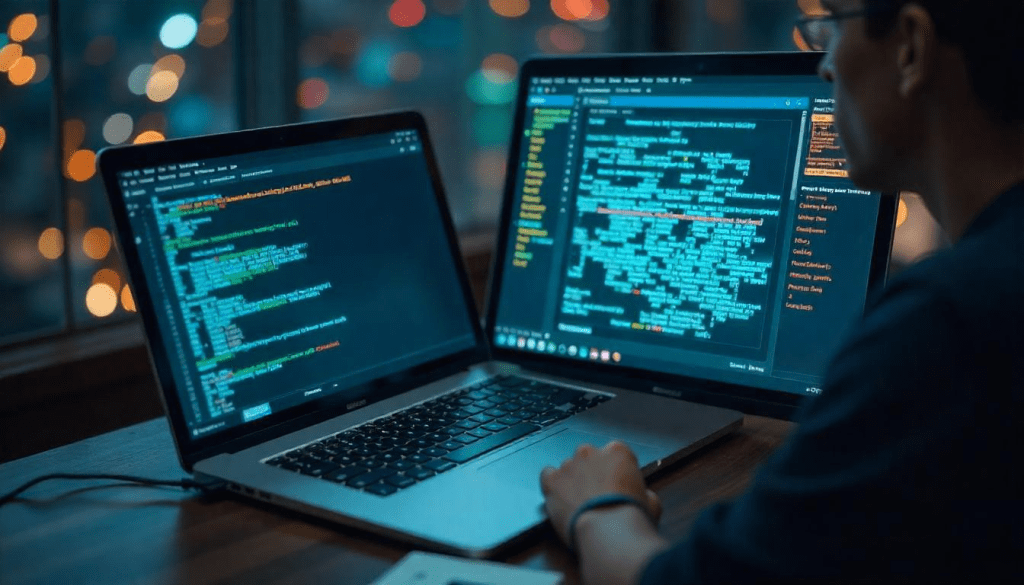
What is a Linux Proxy Server?
A proxy server is an intermediary system that processes internet requests on behalf of a user. It retrieves resources from the web and delivers them to the user while masking their identity. Linux-based proxy servers are popular due to their stability, security, and flexibility.
Types of Proxy Servers
- Forward Proxy: Used by clients to access the internet securely.
- Reverse Proxy: Used by web servers to protect and distribute traffic efficiently.
- Transparent Proxy: Operates without user awareness, often for content filtering.
- Anonymous Proxy: Hides user identity to enhance privacy.
- High Anonymity Proxy: Provides an additional layer of security by not identifying itself as a proxy.
Benefits of Using a Linux Proxy Server
1. Enhanced Security
- Hides IP Address: Prevents direct exposure of your network to external threats.
- Access Control: Restricts unauthorized users from accessing sensitive data.
- SSL Encryption: Encrypts data transmission for added security.
- Protection Against Cyber Threats: Blocks malicious websites and prevents phishing attacks.
2. Improved Network Performance
- Caching Capabilities: Stores frequently accessed web pages, reducing bandwidth usage.
- Load Balancing: Distributes traffic efficiently to avoid server overload.
- Compression: Reduces data size, speeding up content delivery.
3. Better Control and Monitoring
- Content Filtering: Blocks access to inappropriate or harmful websites.
- User Authentication: Ensures only authorized users access the network.
- Logging and Reporting: Tracks user activity for compliance and security analysis.
Setting Up a Linux Proxy Server
Step 1: Install the Proxy Server Software
Popular proxy server solutions for Linux include:
- Squid: A widely used caching and forwarding proxy.
- Nginx: Functions as a reverse proxy with high performance.
- HAProxy: Ideal for load balancing and improving availability.
- Privoxy: Designed for privacy and content filtering.
To install Squid on Ubuntu/Debian, use the following command:
sudo apt update && sudo apt install squid -yStep 2: Configure the Proxy Server
Edit the Squid configuration file:
sudo nano /etc/squid/squid.confAdjust settings such as:
- ACL (Access Control List): Define user access.
- Cache Directives: Optimize performance.
- Logging Options: Monitor traffic effectively.
Save the file and restart the service:
sudo systemctl restart squidStep 3: Test and Optimize
- Ensure the proxy is working by setting up a browser to use it.
- Monitor logs using:
tail -f /var/log/squid/access.log- Fine-tune caching settings for optimal performance.
Use Cases of Linux Proxy Servers
1. Enterprise Security
Organizations use proxy servers to filter and monitor employee internet usage, ensuring compliance and security.
2. Content Delivery and Caching
ISPs and large-scale platforms use proxies to cache popular content, reducing latency and improving user experience.
3. Anonymity and Privacy
Individuals use proxy servers to mask their identity, protect personal data, and access geo-restricted content.
4. Load Balancing in Data Centers
Reverse proxies like Nginx and HAProxy distribute traffic across multiple servers, preventing downtime.
Conclusion
A Linux proxy server is an excellent tool for enhancing network security and performance. It provides a robust barrier against cyber threats, optimizes internet traffic, and ensures better control over network usage. Whether you’re an individual looking to secure your browsing or an organization aiming for better network efficiency, deploying a Linux proxy server can be a game-changer. By selecting the right proxy type and configuration, you can significantly improve your online security and network speed.