The OSI (Open Systems Interconnection) model is a conceptual framework used to understand and standardize how different networking devices communicate with each other. Developed by the International Organization for Standardization (ISO) in 1984, the OSI model serves as a reference for networking protocols and how data moves across a network. It consists of seven layers, each responsible for specific functions.
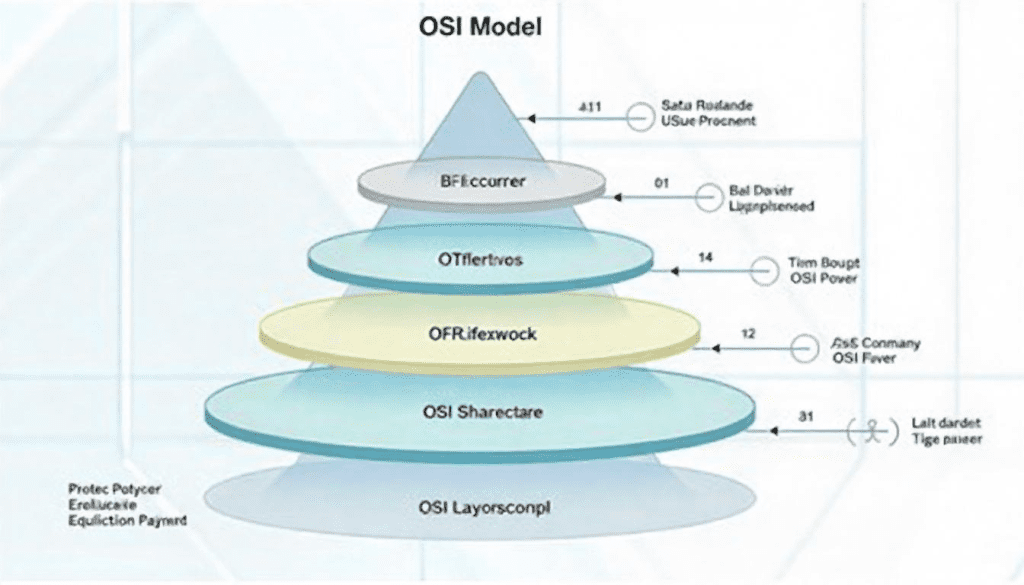
Understanding the OSI model is crucial for network engineers, IT professionals, and cybersecurity experts. In this article, we will explore the 7 layers of the OSI model, their functions, and real-world examples to make things simple.
The 7 Layers of the OSI Model
The OSI model is divided into seven layers, each performing a unique role in the data transmission process. Let’s break down each layer in an easy-to-understand way.
1. Physical Layer (Layer 1)
The physical layer is the lowest layer of the OSI model. It deals with the actual transmission of raw bits (0s and 1s) over a physical medium like cables, radio waves, or fiber optics.
Key Functions:
- Defines hardware specifications like cables, connectors, and voltages.
- Converts digital data into electrical, optical, or radio signals.
- Manages data transmission rates and synchronization.
Real-World Example:
When you plug an Ethernet cable into your computer, you are interacting with the physical layer.
2. Data Link Layer (Layer 2)
The data link layer ensures error-free data transfer between two directly connected devices. It provides MAC (Media Access Control) addresses, which uniquely identify devices on a network.
Key Functions:
- Handles error detection and correction.
- Manages how data is framed and transmitted.
- Uses MAC addresses to identify devices in a network.
Real-World Example:
Your Wi-Fi router assigning MAC addresses to connected devices operates at this layer.
3. Network Layer (Layer 3)
The network layer is responsible for routing data from the source to the destination across multiple networks.
Key Functions:
- Assigns IP (Internet Protocol) addresses.
- Determines the best route for data to reach its destination.
- Handles packet switching and forwarding.
Real-World Example:
When you enter a website URL, your device finds the best path using an IP address—this happens at the network layer.
4. Transport Layer (Layer 4)
The transport layer ensures reliable data transfer between devices by managing error detection and flow control.
Key Functions:
- Splits data into smaller segments for transmission.
- Ensures data arrives error-free and in order.
- Uses protocols like TCP (Transmission Control Protocol) and UDP (User Datagram Protocol).
Real-World Example:
When you download a file, TCP ensures all packets arrive correctly and in sequence.
5. Session Layer (Layer 5)
The session layer manages communication sessions between devices. It establishes, maintains, and terminates connections.
Key Functions:
- Handles session creation and management.
- Synchronizes data exchange between applications.
Real-World Example:
When you stay logged into a website, the session layer maintains your connection so you don’t have to re-enter your credentials.
6. Presentation Layer (Layer 6)
The presentation layer is responsible for data formatting, encryption, and compression.
Key Functions:
- Translates data between different formats (e.g., converting images, text encoding).
- Encrypts and decrypts sensitive information.
- Compresses data to reduce file size.
Real-World Example:
When you stream a video, the presentation layer ensures the video is formatted correctly for playback.
7. Application Layer (Layer 7)
The application layer is the closest to the user and enables direct interaction with applications like web browsers, email, and messaging services.
Key Functions:
- Provides network services to applications (e.g., HTTP, FTP, SMTP).
- Ensures proper user authentication and access control.
Real-World Example:
When you browse the web using Chrome or Firefox, the application layer processes your requests using HTTP or HTTPS.
Why is the OSI Model Important?
The OSI model helps in:
- Understanding how networks operate.
- Troubleshooting network issues effectively.
- Enhancing cybersecurity measures.
- Improving interoperability between different technologies.
For example, if a website isn’t loading, you can use the OSI model to check:
- If the physical cable is plugged in (Layer 1).
- If the MAC and IP addresses are correctly assigned (Layer 2 and 3).
- If the transport layer is ensuring data delivery (Layer 4).
Final Thoughts
The OSI model is a powerful tool for understanding how data moves across networks. Whether you’re a beginner or an IT professional, knowing the seven layers of the OSI model can improve your networking skills, enhance cybersecurity knowledge, and help troubleshoot connectivity issues. By breaking down complex networking concepts into simple layers, the OSI model makes it easier to design, manage, and secure networks in today’s digital world. So the next time you use the internet, remember—it’s the OSI model at work behind the scenes!
FAQs
Q1: Is the OSI model still used today?
Yes, while modern networking mostly relies on the TCP/IP model, the OSI model is still widely used for learning, troubleshooting, and designing networks.
Q2: What is the difference between the OSI model and the TCP/IP model?
The OSI model has 7 layers, while the TCP/IP model has only 4 layers (Network Interface, Internet, Transport, and Application). TCP/IP is more practical for real-world networking.
Q3: Which layer does a firewall operate on?
Firewalls typically operate at the Network (Layer 3) and Transport (Layer 4) layers, but some advanced firewalls also work at the Application layer (Layer 7).
Q4: Why is the OSI model important for cybersecurity?
The OSI model helps in identifying security threats at different layers, such as DDoS attacks (Layer 3 & 4) and phishing attacks (Layer 7).
By understanding these layers, you can better protect your network and devices from cyber threats. Understanding the OSI model is an essential skill for anyone working in IT, networking, or cybersecurity. Whether you’re a beginner or an expert, mastering these seven layers will help you become a better problem-solver and network professional!