Have you ever wondered how information travels across the internet? From sending a simple WhatsApp message to streaming your favorite Netflix show, everything relies on a powerful technology called TCP/IP. If you’re not from a tech background, don’t worry. In this article, we’ll explain TCP/IP in a way that’s simple, human-friendly, and easy to understand.
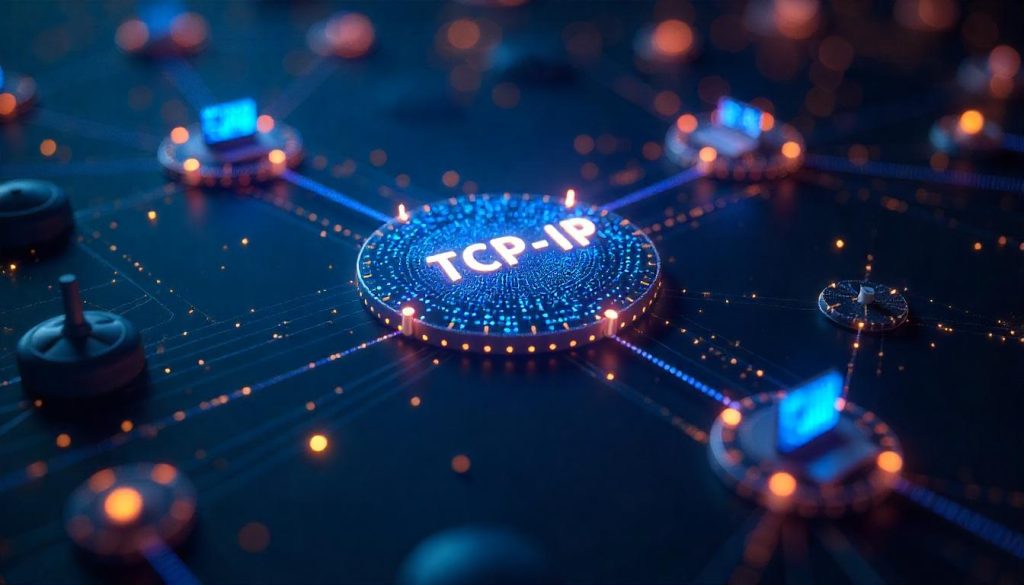
What Does TCP/IP Stand For?
TCP/IP stands for Transmission Control Protocol/Internet Protocol. It’s a set of rules (or protocols) that computers use to communicate over the internet and other networks. Think of it as the language that devices speak when they want to exchange data.
Let’s break down the two parts:
-
TCP (Transmission Control Protocol): Ensures that data is sent and received accurately.
-
IP (Internet Protocol): Handles the address system and makes sure the data reaches the right destination.
Together, they create the foundation of how the internet works today.
A Real-Life Analogy: Sending a Letter
Imagine you’re sending a letter to a friend:
-
You write the message – This is like the data or information you want to send.
-
You put it in an envelope – This is like TCP packaging your data into segments.
-
You write your friend’s address on the envelope – This is what IP does, ensuring the data knows where to go.
-
You send the letter via postal service – That’s the internet or the network.
-
Your friend receives the letter and opens it – TCP helps reassemble the data correctly on the other side.
This is essentially how TCP/IP works, but with much greater speed and efficiency!
Why is TCP/IP Important?
Without TCP/IP, computers wouldn’t be able to understand each other. The internet as we know it would not exist. Here’s why it’s so important:
-
Reliable Communication: TCP ensures no data is lost and everything arrives correctly.
-
Flexible and Scalable: It works on all devices, from smartphones to supercomputers.
-
Universal Standard: Used all around the world to connect different networks.
Whether you’re checking emails or making a video call, TCP/IP is working behind the scenes.
How Does TCP/IP Work?
The TCP/IP model is made up of four layers, and each layer has a specific job. Let’s look at them in order from bottom to top.
1. Network Interface Layer
This is the layer closest to the hardware. It handles the physical transmission of data, like using Ethernet or Wi-Fi to send signals.
Think of it as the roads your data travels on.
2. Internet Layer
Here, the IP (Internet Protocol) lives. It decides where data should go using IP addresses — like digital home addresses.
If you’re sending a parcel, this is the delivery address.
3. Transport Layer
This is where TCP comes in. It ensures data is sent and received correctly, in the right order, and without duplication.
It’s like a quality control manager checking every package before it goes out.
4. Application Layer
This is what you interact with — your web browser, email app, or Zoom call. It allows software to use the network smoothly.
You can think of this as the friendly interface you see and use.
TCP vs. UDP: What’s the Difference?
While TCP is reliable, there’s another protocol called UDP (User Datagram Protocol). UDP is faster but less reliable. Here’s a simple comparison:
| Feature | TCP | UDP |
|---|---|---|
| Reliability | High (checks for errors) | Low (no error checking) |
| Speed | Slower | Faster |
| Use Case | Emails, web browsing | Online games, video calls |
Both have their uses depending on what matters more — speed or reliability.
Examples of TCP/IP in Daily Life
You may not realize it, but you use TCP/IP every day:
-
Browsing websites: TCP ensures web pages load correctly.
-
Sending emails: It breaks your message into packets and reassembles it on the receiver’s side.
-
Streaming music or video: Often uses UDP for speed, but TCP is still involved behind the scenes.
-
Online shopping: Secure connections via TCP/IP keep your transactions safe.
A Brief History of TCP/IP
TCP/IP was developed in the 1970s by Vint Cerf and Bob Kahn, often called the “fathers of the internet.” It became the standard for ARPANET (a precursor to the internet) in 1983. Since then, it’s grown to become the backbone of the modern internet.
Advantages of TCP/IP
-
✅ Interoperability: Works on all types of hardware and operating systems.
-
✅ Scalability: Can handle small local networks or the massive internet.
-
✅ Open Standard: No single company controls it — it’s freely available.
-
✅ Reliable Communication: Detects errors and ensures accurate data delivery.
Challenges and Limitations
-
❌ Not Very Secure by Itself: That’s why we use SSL/TLS on top of TCP/IP.
-
❌ Complex for Beginners: The structure can seem intimidating if you’re new.
-
❌ Overhead in TCP: All those checks can slow things down in time-sensitive cases.
IPv4 and IPv6: What’s the Difference?
You might have heard of IPv4 and IPv6. These are two versions of the Internet Protocol.
-
IPv4: Older, uses 32-bit addresses (like 192.168.0.1).
-
IPv6: Newer, uses 128-bit addresses — allowing for way more devices.
With the explosion of smartphones, smart TVs, and IoT devices, IPv6 is becoming more important.
Final Thoughts
TCP/IP may sound like a complex technical term, but at its heart, it’s just a set of rules that allows devices to talk to each other. Without it, the internet wouldn’t work. From sending a meme to joining a Zoom call, TCP/IP is quietly working in the background, making modern life possible. So the next time you click “send” on a message or load a webpage, remember — TCP/IP just helped you make that happen.