In the digital age where data travels faster than ever, the importance of securing information has grown significantly. One term that often comes up in cybersecurity circles is “Packet Sniffing.” But what does it really mean? How does it affect your online safety, and should you be worried about it?
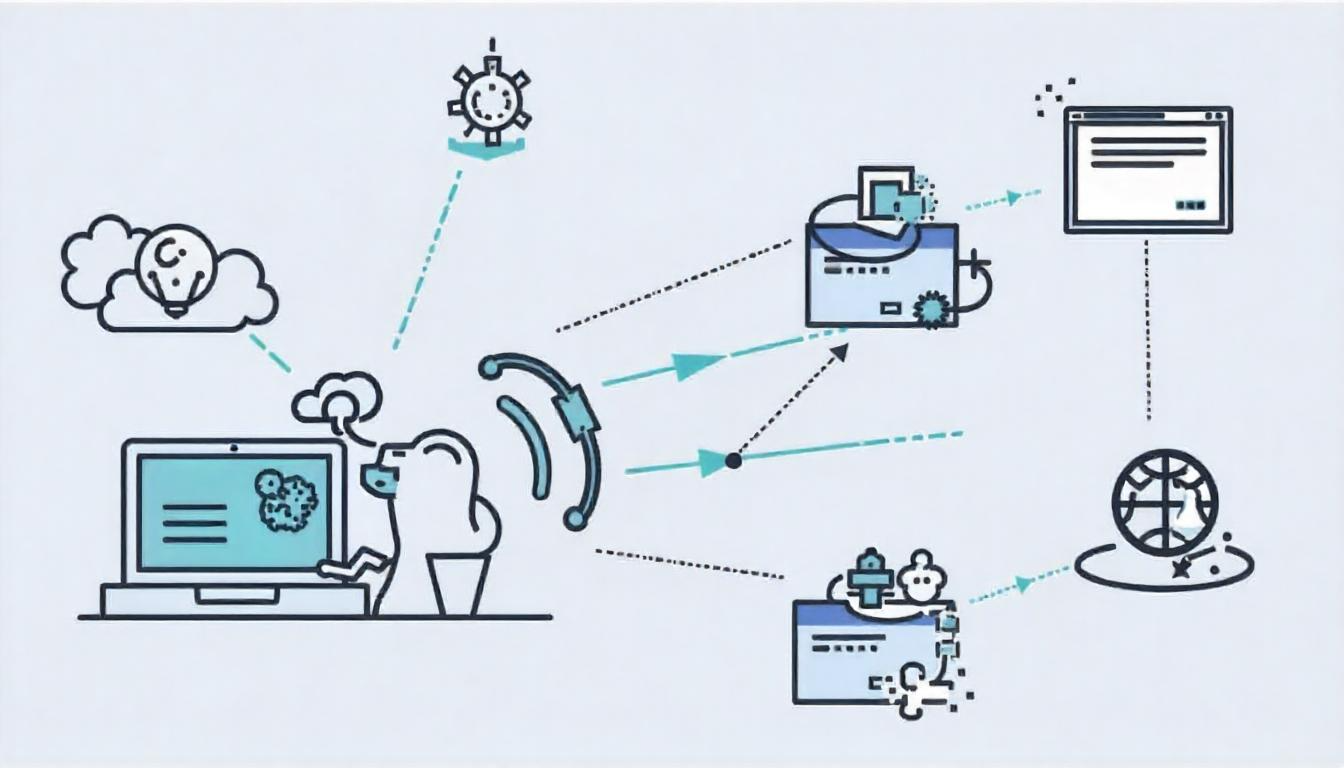
This article breaks down packet sniffing in a way anyone can understand — with simple language, real-world analogies, and a human touch.
Understanding the Basics: What Is a Packet?
Before diving into packet sniffing, let’s first understand what a packet is. When you send a message over the internet — whether it’s an email, WhatsApp text, or a Google search — your data doesn’t travel all at once. Instead, it’s broken into smaller pieces called data packets. These packets are then sent over networks and reassembled at their destination. Think of it like mailing a book by tearing out its pages and sending each one separately. Each page (or packet) has a number and a return address. The person receiving it can put all the pages back together in the correct order. That’s essentially how your data moves online.
So, What Is Packet Sniffing?
Packet sniffing is the process of intercepting and analyzing these data packets as they travel across a network. It’s like someone secretly opening those envelopes with your book pages, reading what’s inside, and then sealing them back before they reach the recipient. The tool or software used for this purpose is called a packet sniffer (also known as a network analyzer or protocol analyzer). Depending on the context, packet sniffing can be either helpful or harmful.
Good vs. Bad: When Packet Sniffing Helps
Let’s start with the good side. Network administrators and cybersecurity professionals use packet sniffing for many legitimate reasons, such as:
-
Troubleshooting Network Issues:
If your Wi-Fi is slow or keeps disconnecting, IT experts can use packet sniffers to analyze the flow of data and find out where the bottleneck is. -
Monitoring Performance:
Large companies need to make sure their networks are running efficiently. Packet sniffing helps check for overloaded servers or slow applications. -
Detecting Malicious Activity:
Cybersecurity teams use sniffing tools to look for unusual behavior, such as a virus trying to send your personal data to a hacker.
In these scenarios, packet sniffing is like a surveillance camera in a shopping mall — it’s watching things to protect you, not to harm you.
The Dark Side: Malicious Packet Sniffing
Unfortunately, not everyone uses packet sniffing for good reasons. Hackers can use it to steal sensitive information, including:
-
Usernames and passwords
-
Credit card numbers
-
Private emails and messages
-
Corporate data
When done with malicious intent, it becomes a serious threat to your online privacy. For example, if you’re connected to public Wi-Fi at an airport or café, and the network is unencrypted, a hacker nearby could use a packet sniffer to intercept the data you’re sending. Without encryption, your information travels in plain text, making it easy to read and misuse.
Types of Packet Sniffing
There are two main ways packet sniffing can occur:
1. Passive Sniffing
This is when the attacker silently listens to the network without altering the data. It’s like someone eavesdropping on a conversation from behind a wall.
2. Active Sniffing
In this method, the attacker might introduce fake traffic or tamper with the network to trick users or devices. This is more aggressive and often harder to detect.
Tools Used for Packet Sniffing
Here are a few commonly used packet sniffing tools:
-
Wireshark: Popular for network troubleshooting and widely used in cybersecurity training.
-
Tcpdump: A command-line tool for sniffing traffic in Unix/Linux systems.
-
Cain & Abel: Used for password recovery and packet analysis (though often flagged for unethical use).
-
Ettercap: A tool for man-in-the-middle attacks and packet sniffing.
While these tools are legal to use in professional settings, their misuse can lead to legal consequences.
Real-Life Example: The Starbucks Trap
Imagine you’re working at a coffee shop. You connect your laptop to the public Wi-Fi and log into your email or bank account. A hacker sitting nearby with a laptop and packet sniffer can capture your login credentials if the network isn’t secure. This kind of attack is known as a “Man-in-the-Middle” attack. You might think you’re communicating securely, but the hacker is secretly intercepting and possibly modifying the information.
How to Protect Yourself from Packet Sniffing
The good news? You can take simple steps to safeguard your data:
-
Use HTTPS Websites
Always look for the lock symbol in your browser. HTTPS encrypts your data, making it unreadable to sniffers. -
Avoid Public Wi-Fi for Sensitive Tasks
Never log into your bank account or email over unsecured networks. -
Use a VPN (Virtual Private Network)
A VPN encrypts all your internet traffic, even on public networks. It’s one of the best defenses against packet sniffing. -
Enable Two-Factor Authentication
Even if a hacker gets your password, they’ll still need a second code to log in. -
Keep Your Software Updated
Security patches often fix vulnerabilities that hackers exploit.
Final Thoughts
Packet sniffing is a powerful tool — like a double-edged sword. In the hands of a network administrator, it helps improve performance and security. But in the hands of a hacker, it becomes a weapon of surveillance and data theft. The key takeaway is this: Be aware, stay encrypted, and use secure networks. As our world becomes more connected, understanding simple concepts like packet sniffing can go a long way in protecting yourself online.