In today’s connected world, our homes are filled with smart gadgets — from voice assistants and smart TVs to baby monitors and doorbell cameras. These Internet of Things (IoT) devices make our lives more convenient, but they can also open the door to serious security risks if left unprotected. So, how do you secure IoT devices on your network?
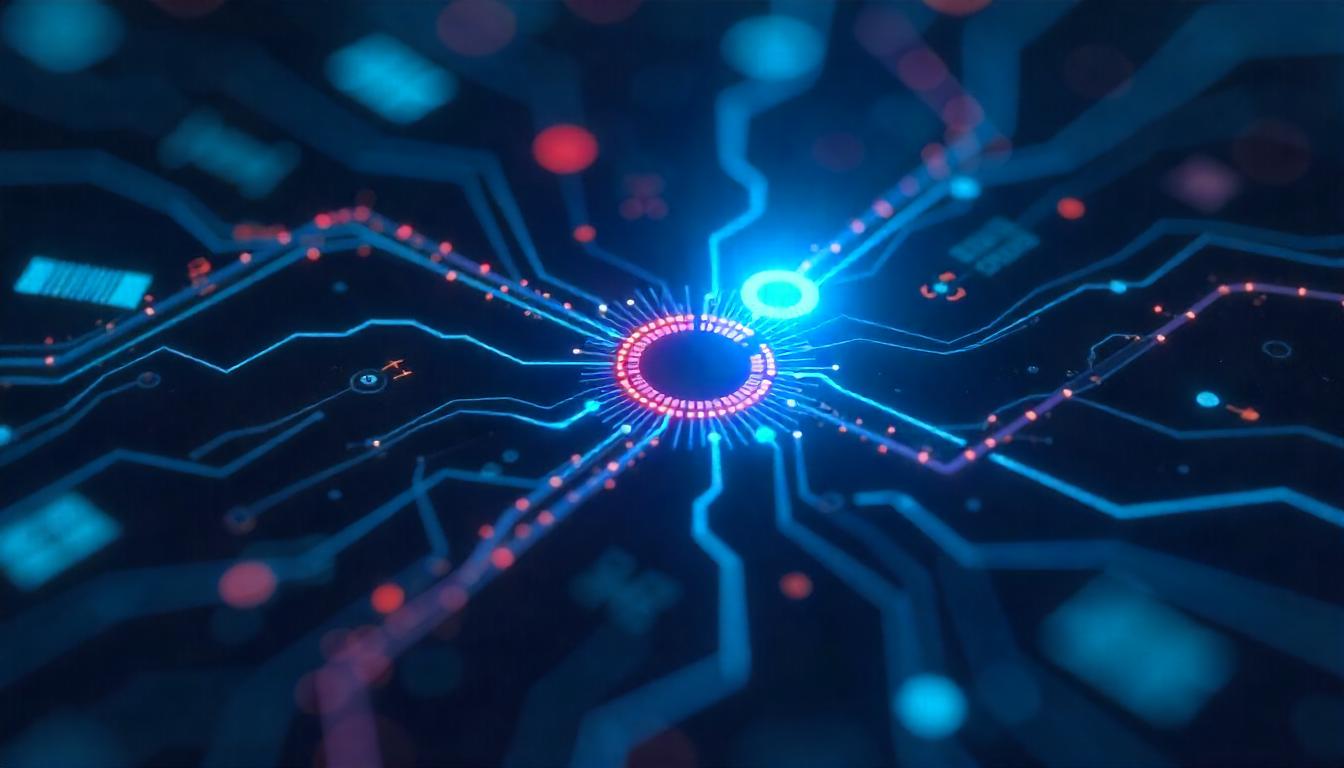
This article will walk you through simple, human-friendly steps to help you protect your home or office network from potential threats that target IoT devices.
What Are IoT Devices?
Before jumping into security tips, let’s understand what IoT devices actually are.IoT stands for Internet of Things. These are everyday objects that connect to the internet and communicate with each other or with your smartphone, computer, or cloud system. Some common examples include:
-
Smart thermostats
-
Smart light bulbs
-
Fitness trackers
-
Security cameras
-
Smart refrigerators
-
Wi-Fi-enabled toys
-
Smart door locks
While these devices bring convenience, they also become potential entry points for hackers. That’s because many IoT devices have weak security systems or outdated software that makes them easy to attack.
Why Securing IoT Devices Matters
You might think, “Why would anyone want to hack my smart toaster?” But hackers don’t always target you personally — sometimes they just want access to your network to:
-
Steal your personal data
-
Launch DDoS attacks using your device
-
Spy on you using cameras or microphones
-
Use your network for illegal activities
If one vulnerable device is compromised, the attacker could move across your network and access sensitive data from your phones, computers, or even work systems.
1. Change Default Usernames and Passwords
Most IoT devices come with a default username and password, like admin/admin or user/1234. Hackers know these defaults and often scan the internet looking for devices that still use them.
What to do:
-
Change default credentials right after installing the device.
-
Use strong, unique passwords for every device.
-
Avoid using common words like “password” or “123456”.
A strong password includes a mix of upper and lowercase letters, numbers, and special symbols.
2. Keep Software and Firmware Updated
Manufacturers release firmware updates to patch security flaws. But many users never bother to install them.
What to do:
-
Turn on automatic updates if available.
-
Check the device settings or manufacturer’s website regularly for updates.
-
Don’t ignore update notifications — they’re not just about new features; they fix security gaps too.
3. Use a Separate Network for IoT Devices
Your home router allows you to create multiple networks, such as a guest network. Separating your smart devices from your primary devices adds an extra layer of protection.
What to do:
-
Create a guest network just for your IoT devices.
-
Keep your phones, laptops, and work devices on the main network.
-
If a hacker breaches the IoT network, your important devices remain untouched.
Most modern routers allow this feature in the settings panel.
4. Disable Features You Don’t Use
Many IoT devices come with extra features like remote access, voice control, or location tracking. These features often run in the background and may expose your device to unnecessary risks.
What to do:
-
Turn off remote access if you don’t use it.
-
Disable features like UPnP, Bluetooth, or geo-tracking unless they’re absolutely needed.
-
Check privacy and permission settings through the device app or control panel.
5. Use Strong Wi-Fi Security
Your Wi-Fi is the entry point for all your IoT devices. If your network isn’t secure, it doesn’t matter how strong your device password is — hackers can still get in.
What to do:
-
Use WPA3 encryption if your router supports it (WPA2 at minimum).
-
Set a strong Wi-Fi password.
-
Rename your network (SSID) to something unique, not something that gives away your location or identity like “SmithFamilyHome”.
6. Use a Firewall or Network Monitoring Tool
A firewall blocks unauthorized access to your network, and some advanced routers come with built-in firewalls or let you install one manually.
What to do:
-
Enable your router’s firewall.
-
Consider installing a network monitoring tool or app that alerts you to suspicious activity.
-
For advanced users, tools like pfSense or Ubiquiti routers offer more control.
7. Buy Trusted Brands
When it comes to IoT devices, not all products are created equal. Cheap or off-brand devices may not get regular updates or may come with poorly designed software.
What to do:
-
Do your research before buying.
-
Read reviews and security reports about the brand.
-
Choose companies that are known for good customer support and frequent updates.
8. Disable Unused Devices
Sometimes we install smart devices that we rarely or never use again — an old smart plug or a toy left behind by the kids. Even unused, these devices can be a weak point.
What to do:
-
Disconnect and reset any device you’re no longer using.
-
Power off devices when not in use, especially if they’re connected to cameras or microphones.
-
Regularly audit your device list on your router or app.
9. Use Multi-Factor Authentication (MFA)
Some IoT apps or dashboards support MFA, which adds another layer of protection beyond just a password.
What to do:
-
Enable MFA for any IoT app that supports it.
-
Typically, this sends a code to your phone or email during login.
-
Even if someone steals your password, they won’t be able to log in without that second factor.
10. Stay Informed
Cyber threats change all the time. What’s safe today might be risky tomorrow. Keeping up with basic cybersecurity news and alerts can help you take action early.
What to do:
-
Follow trusted tech blogs or news sites.
-
Sign up for manufacturer newsletters about product updates.
-
Talk to family or housemates about digital safety — it’s a shared responsibility.
Final Thoughts
Securing your IoT devices isn’t about being paranoid — it’s about being prepared. The convenience of a smart home should not come at the cost of your privacy or security. With just a few steps, you can dramatically reduce the risks and enjoy your devices with peace of mind. Remember, you don’t need to be a tech expert to stay safe. Most of the tips above only take a few minutes but can save you from serious trouble down the line. Stay smart. Stay secure.