Have you ever heard the term “Path Traversal” in cybersecurity discussions? If not, don’t worry—you’re not alone. Path traversal is a sneaky kind of vulnerability that hackers love to exploit, but with the right knowledge, you can protect your website or application from falling victim. In this article, we’ll break it down in simple terms, explore how it works, and explain how you can prevent it. No jargon. Just the facts, delivered in a human way.
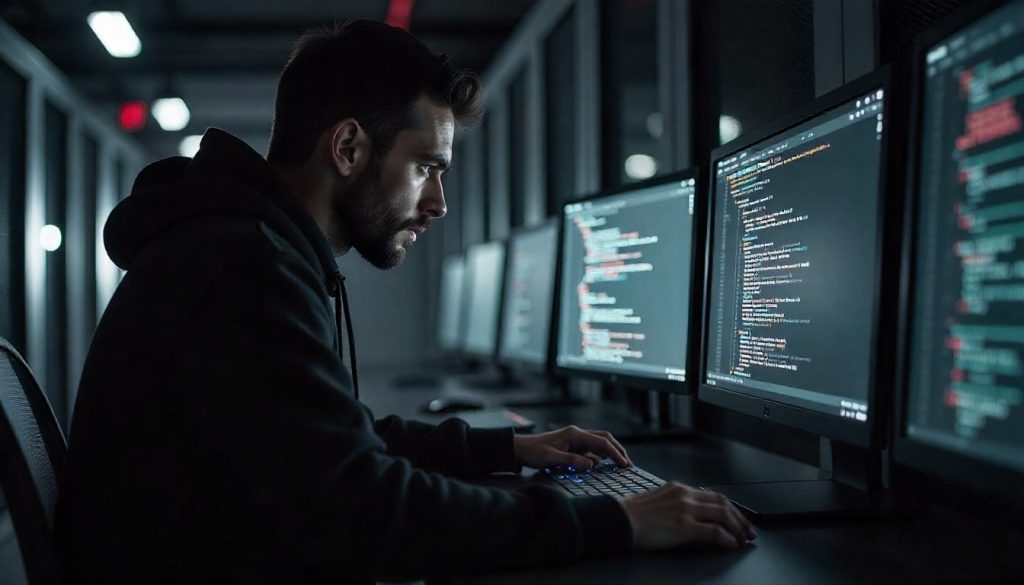
🛣️ What is Path Traversal?
Path traversal, also known as directory traversal, is a type of web security vulnerability that allows attackers to access files and directories that they shouldn’t be able to reach. Normally, users can only access files that a website explicitly allows. However, a path traversal vulnerability gives an attacker the ability to “traverse” the file directory structure of a server, essentially moving up and down the file tree.
For example, an attacker might manipulate a URL or file path input field to move up the file hierarchy using characters like ../ (which means “go up one directory level”). If successful, the attacker could access sensitive files such as passwords, server configurations, or even system files like /etc/passwd on Unix systems.
Here’s a simple example:
Suppose you have a website that displays images like this:
https://example.com/view-image?file=puppy.jpg
But if the application doesn’t properly validate or sanitize the file input, an attacker could change the URL to something like:
https://example.com/view-image?file=../../../../etc/passwd
This command tells the server to go up several directories and access a protected file.
😱 Why Is Path Traversal Dangerous?
Path traversal vulnerabilities can lead to:
-
Unauthorized access to sensitive files
-
Disclosure of passwords and configuration secrets
-
Exposure of source code and server-side scripts
-
System compromise (if used in combination with other attacks)
-
Full control of the server, in worst-case scenarios
And the scariest part? These attacks are often invisible to users and administrators until it’s too late.
🧪 Real-Life Examples
This isn’t just a theoretical problem. Major companies and government institutions have suffered data leaks due to path traversal. In fact, the vulnerability is so well-known that it’s listed in the OWASP Top 10 under “A05:2021 – Security Misconfiguration” and “A01:2021 – Broken Access Control”. In 2019, a major airline was affected when attackers used a path traversal flaw in their mobile app to access passenger data. In another case, a cloud storage company leaked private customer documents because of a poorly implemented file viewer tool.
👨🔧 How Does Path Traversal Work Technically?
Let’s get a little technical—but not too much. Operating systems use file systems structured like a tree. The “root” directory sits at the top, and all other files and folders branch out beneath it. When a website takes user input and uses it to find or open a file—without checking the input thoroughly—it opens the door to misuse. Attackers can inject sequences like ../ or ..\ (on Windows) to climb up the file tree.
For example:
file=../../../../etc/shadow
or
file=……\boot.ini
If the app blindly uses this input in a file path function (like fopen, File.read, or include), the attacker gains access to files that should be off-limits.
🛡️ How to Prevent Path Traversal
Now comes the good part: defense. Path traversal vulnerabilities are preventable if you follow the right best practices. Here’s how:
-
Validate and Sanitize User Input
Never trust user input. Validate file names against a whitelist of acceptable values. Avoid allowing raw directory or file path input from users. For example, only allow predefined filenames like “profile.jpg” or “logo.png”. -
Use Safe APIs
Avoid using functions that directly open files based on user input. If you must allow some flexibility, use platform-specific secure APIs that prevent traversal, like Java’s getCanonicalPath() method, which resolves the actual path and helps detect if the path goes outside the intended directory. -
Restrict File Access to a Safe Directory
Limit access to a single folder (a “jail” directory) and ensure the user cannot escape it. This is often done using techniques like chroot jails or containerization. -
Normalize File Paths
Before accessing a file, normalize the path to eliminate any ../ sequences and check if the final resolved path is within the allowed directory. This helps prevent directory climbing. -
Monitor and Log Access
Implement logging to monitor file access attempts. If someone tries to access /etc/passwd through your app, the logs will catch it. You can then act on suspicious behavior quickly. -
Use Web Application Firewalls (WAF)
A WAF can help block known attack patterns, including path traversal. While not foolproof, it’s a good safety net. -
Apply the Principle of Least Privilege
Make sure your web server or application runs with the lowest level of privilege necessary. That way, even if an attacker gains access, they can’t do much damage. -
Regular Security Testing
Regularly scan your web application using tools like OWASP ZAP, Burp Suite, or commercial security scanners. They can detect and report path traversal vulnerabilities.
🔍 Bonus: How to Detect if You’re Vulnerable
Try a controlled test on your own application. For instance, if you suspect a vulnerable file parameter, modify the URL with ../ patterns and see what happens. However, always test in a safe, development environment—never on a live site.
Here’s a sample test:
https://yoursite.com/page?file=../../../etc/passwd
If your app displays system file content—or gives a 500 Internal Server Error—it’s likely vulnerable.
🧠 Final Thoughts
Path traversal may sound like a niche technical problem, but it’s one of the most commonly exploited web vulnerabilities. The good news? You don’t need to be a cybersecurity expert to protect against it. With some basic awareness, careful coding, and proactive defense, you can keep your applications safe from directory traversal attacks. Remember: trust no input, validate everything, and regularly audit your code. These simple habits will go a long way in securing your application—and your users’ trust. 🛡️ Stay safe out there. The internet is a wonderful place, but it pays to lock the doors.