College life is an exciting time filled with new experiences, academic challenges, and opportunities for personal growth. As college students, you are more connected to the digital world than ever before, using technology for studying, socializing, and entertainment. While the internet offers numerous advantages, it also comes with risks, making cyber safety a crucial aspect of your college journey. In this comprehensive guide, we will explore essential tips and strategies to help college students protect themselves in the digital age.
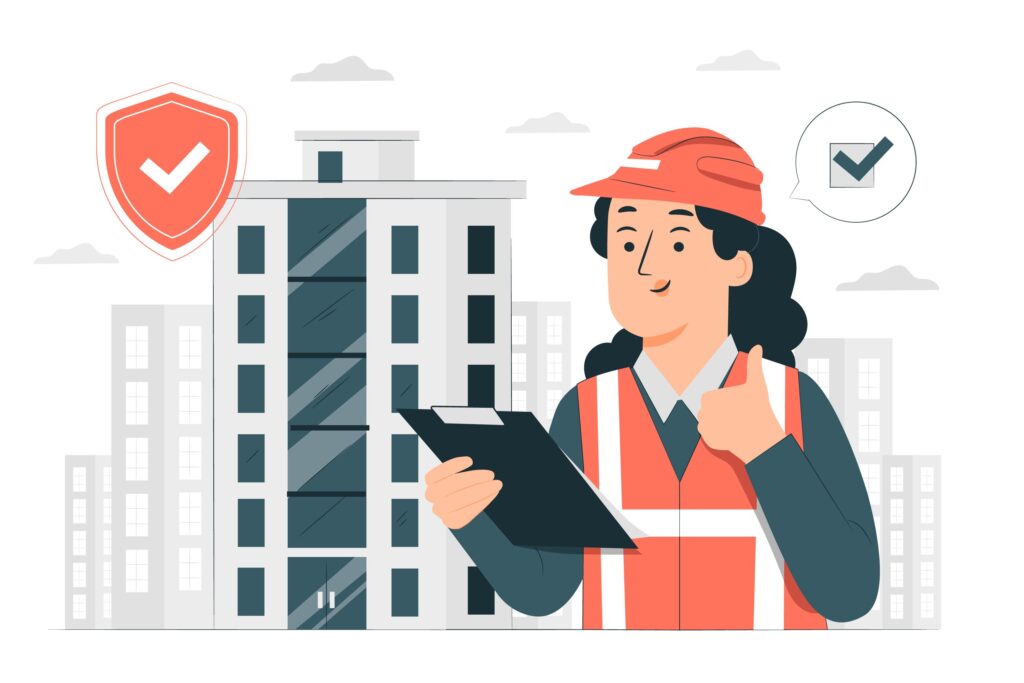
- Secure Your Devices
The foundation of cyber safety starts with securing your devices, including laptops, smartphones, and tablets. Implement the following measures:
a. Passwords: Use strong, unique passwords for all your accounts. Avoid easily guessable combinations and consider using a password manager to keep track of them.
b. Two-Factor Authentication (2FA): Enable 2FA whenever possible. This adds an extra layer of security by requiring you to enter a code or use a secondary device to verify your identity.
c. Updates: Regularly update your device’s operating system and software. These updates often contain crucial security patches.
d. Antivirus Software: Install reputable antivirus software to protect against malware and viruses.
- Secure Your Online Accounts
College students often have numerous online accounts for email, social media, and educational platforms. Protect these accounts by:
a. Unique Email Addresses: Use different email addresses for personal and academic accounts to reduce the risk of cross-contamination.
b. Privacy Settings: Review and adjust the privacy settings on your social media profiles to control who can see your information.
c. Beware of Phishing: Be cautious of emails or messages requesting personal information or account details. Verify the sender’s legitimacy before responding.
d. Password Changes: Change your passwords periodically, especially if you suspect any account has been compromised.
- Social Media Safety
Social media is an integral part of college life, but it can also pose risks. Protect yourself by:
a. Limiting Personal Information: Avoid sharing sensitive personal information such as your phone number, address, or financial details on social media.
b. Accepting Friend Requests Carefully: Be selective about who you add as a friend or follow. Don’t accept requests from strangers.
c. Use Strong Privacy Settings: Customize your privacy settings to control who can see your posts, tag you in photos, or comment on your content.
d. Think Before You Post: Consider the potential consequences of your posts. Once something is on the internet, it can be challenging to remove.
- Public Wi-Fi Awareness
College campuses often provide public Wi-Fi networks, but they may not always be secure. When using public Wi-Fi:
a. Avoid Sensitive Transactions: Avoid logging into sensitive accounts or making financial transactions when connected to public Wi-Fi networks.
b. Use a VPN: Consider using a Virtual Private Network (VPN) to encrypt your internet connection and protect your data from prying eyes.
c. Forget Networks: After using a public Wi-Fi network, make sure to “forget” or disconnect from it to prevent automatic reconnection.
- Data Backup
Backing up your important data is crucial in case of hardware failure or cyberattacks. Use cloud storage services or external hard drives to regularly back up your documents, photos, and other important files.
- Cyberbullying and Online Etiquette
College students should be aware of online etiquette and the consequences of cyberbullying. Treat others with respect and kindness online, and report any instances of harassment or bullying to the appropriate authorities or administrators.
- Online Shopping Safety
If you shop online, be cautious about sharing your credit card information. Only make purchases from reputable websites with secure payment methods.
- Awareness of Online Scams
College students are often targeted by scams, such as fake job offers or scholarship opportunities. Always verify the legitimacy of such offers and be cautious about sharing personal information or sending money.
- Digital Footprint Management
Your digital footprint is the trail of information you leave behind online. Be mindful of what you post and how it can impact your future career or personal life. Employers and college admissions committees often check applicants’ online profiles.
- Seek Help and Resources
If you encounter cyberbullying, harassment, or any online threats, don’t hesitate to seek help from your college’s IT department, campus security, or law enforcement. They can provide guidance and assistance.
Conclusion
As college kids in the digital age, cyber safety should be a top priority. By following these tips and being proactive in protecting your digital presence, you can enjoy the benefits of technology while minimizing the risks. Stay informed, stay safe, and make the most of your college experience while staying protected online.