The Internet of Things (IoT) has transformed the way we live and interact with technology. From smart thermostats that control our home’s climate to wearable fitness trackers that monitor our health, IoT devices have become an integral part of our daily lives. However, with the convenience and connectivity IoT devices provide, they also bring potential security risks. In 2023, it’s more crucial than ever to ensure the security of your IoT devices. In this article, we’ll discuss how to protect five common IoT devices from potential threats and vulnerabilities.
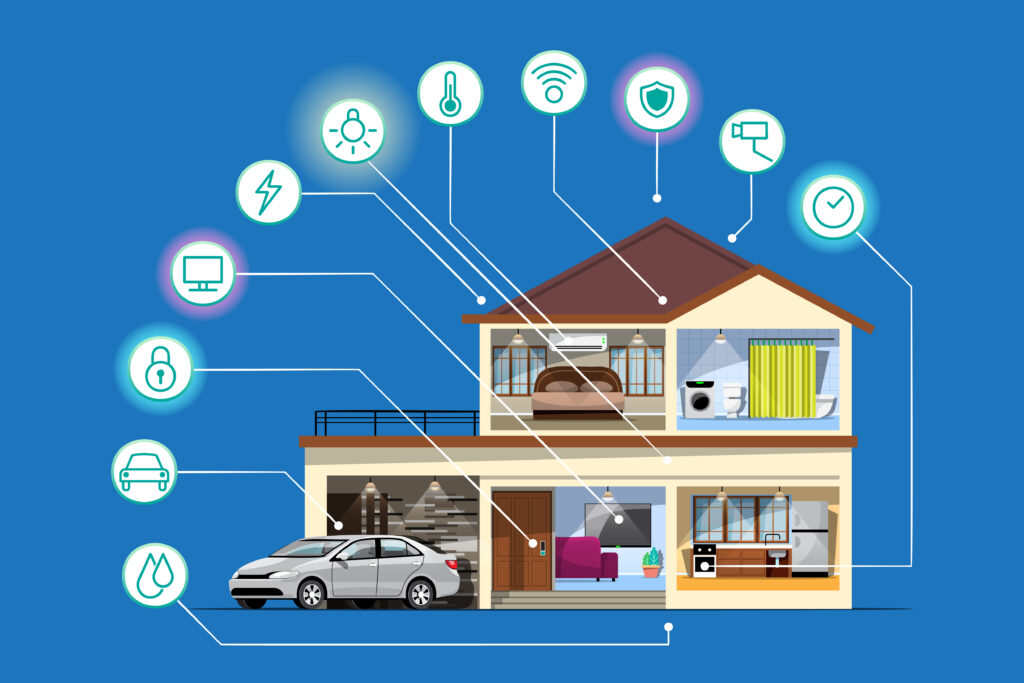
1. Smart Home Security Cameras
a. Change Default Passwords: Many smart home security cameras come with default usernames and passwords. Change these immediately to create a strong, unique password. Avoid easily guessable passwords like “admin” or “12345.”
b. Enable Two-Factor Authentication (2FA): If your security camera supports 2FA, enable it. This adds an extra layer of security by requiring you to enter a one-time code sent to your mobile device before accessing the camera’s feed or settings.
c. Regularly Update Firmware: Check for firmware updates for your camera and apply them promptly. These updates often include security patches that address vulnerabilities.
d. Create a Separate Network: Consider setting up a separate network for your IoT devices, including security cameras. This helps isolate them from your primary network, adding an extra layer of security.
2. Smart Thermostats
a. Use Strong Authentication: If your smart thermostat connects to the internet, use strong authentication methods like 2FA when setting up the device and accessing its controls remotely.
b. Update Regularly: Just like other IoT devices, smart thermostats receive firmware updates that enhance security. Keep your thermostat’s firmware up to date to ensure it’s protected against potential vulnerabilities.
c. Disable Unnecessary Features: Some smart thermostats come with features like remote access, which you may not need. Consider disabling such features if you’re not using them to minimize potential attack surfaces.
3. Wearable Fitness Trackers
a. Protect Personal Data: Fitness trackers often collect personal health data. Ensure that this data is stored securely and encrypted on the device. Check the privacy settings of the associated app to control what information is shared.
b. Keep Software Updated: Regularly update both the wearable device and its companion app to patch security vulnerabilities. This will also help you access the latest features and improvements.
c. Use Strong PINs or Passcodes: Protect your fitness tracker by setting a strong PIN or passcode to unlock it. Don’t use easily guessable codes, like your birthdate.
d. Review App Permissions: Review the permissions granted to the companion app and ensure it only accesses the data it genuinely needs. Be cautious about granting access to sensitive information.
4. Smart Speakers
a. Mute Microphones When Not in Use: Some smart speakers come with physical buttons or switches to mute their microphones. Use this feature when you’re not actively using the device to prevent unintended recordings.
b. Disable Unnecessary Features: Review the settings of your smart speaker and disable any features or permissions that you don’t use or trust. This includes voice recognition, location tracking, or sharing personal information.
c. Create Voice Recognition Profiles: If your smart speaker supports voice recognition, set up individual voice profiles for each user. This enhances privacy and ensures that only authorized individuals can access certain functions.
d. Keep Conversations Private: Some smart speakers allow you to delete voice recordings. Regularly review and delete recorded conversations or commands that you don’t need to keep.
5. Smart Locks
a. Set Strong Access Codes: If your smart lock uses access codes, set strong and unique codes for each user. Avoid using easily guessable combinations, like “1234” or “0000.”
b. Enable Activity Notifications: Many smart locks allow you to receive notifications when someone locks or unlocks the door. Enable this feature to stay informed about who is accessing your home.
c. Regularly Change Codes: Change access codes periodically to minimize the risk of unauthorized access, especially if you’ve shared codes with guests or service providers.
d. Monitor Battery Levels: Smart locks often run on batteries. Keep an eye on the battery level and replace them promptly to ensure the lock continues to function.
Conclusion
IoT devices offer convenience and automation, but they also introduce potential security risks. As we enter 2023, it’s crucial to prioritize the security of your common IoT devices. Implementing strong authentication, keeping firmware and software up to date, and reviewing and adjusting settings can go a long way in safeguarding your IoT devices from potential threats and vulnerabilities. By taking these proactive steps, you can enjoy the benefits of IoT technology while maintaining peace of mind about your data and privacy.