The ubiquity of smartphones has transformed the way we communicate, making text messages an integral part of our daily lives. However, this convenience has also attracted unwanted attention from spammers and scammers who bombard us with unsolicited messages. Fortunately, both iPhone and Android users have tools at their disposal to combat this menace. In this article, we’ll explore how to stop and report spam texts on your iPhone or Android device.
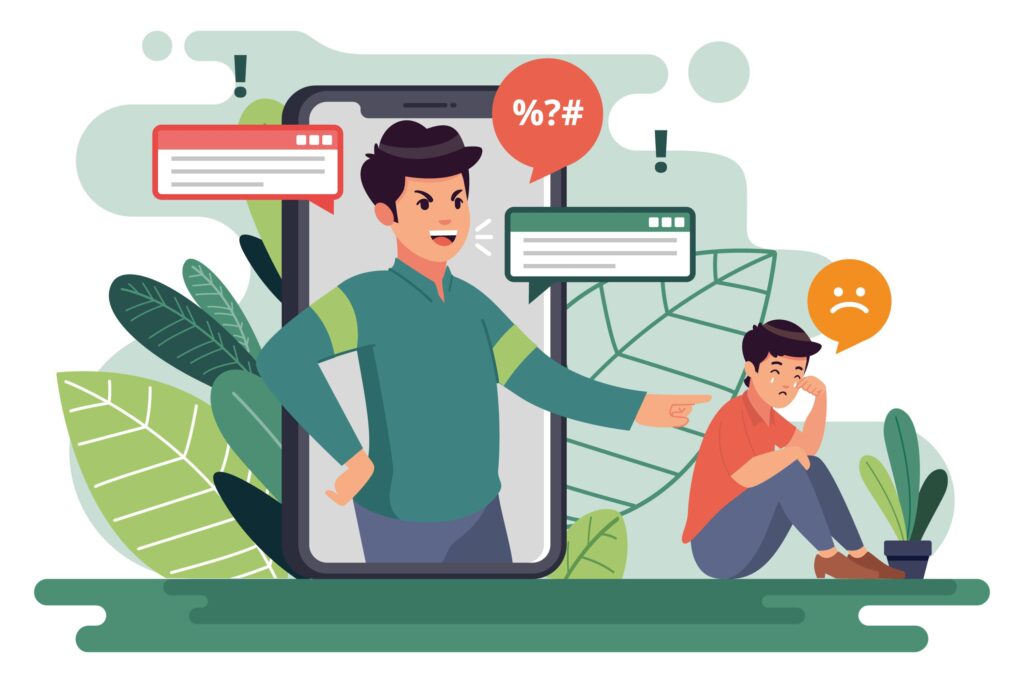
Stopping Spam Texts on iPhone:
1. Block the Sender: Blocking a sender is one of the simplest ways to prevent spam texts from reaching your iPhone’s Messages app. Follow these steps:
- Open the Messages app.
- Find the spam message and tap on it.
- Tap on the sender’s name or number at the top of the screen.
- Scroll down and select “Block this Caller.”
2. Filter Unknown Senders: iPhones running iOS 13 and later come equipped with a feature that separates messages from known contacts and unknown senders into different tabs. To enable this feature:
- Open the Settings app.
- Scroll down and tap on “Messages.”
- Find the “Message Filtering” section and toggle on “Filter Unknown Senders.”
3. Use the Do Not Disturb Mode: Enabling the Do Not Disturb mode will prevent notifications from disturbing you during specific hours. To activate it:
- Open the Settings app.
- Tap on “Do Not Disturb.”
- Set a schedule or manually enable the mode.
Reporting Spam Texts on iPhone:
1. Forward the Message: To report spam texts to Apple, you can forward the message to 7726 (SPAM) without altering the message’s content. Apple will use this information to improve spam filters.
2. Contact Your Carrier: Reach out to your cellular carrier and inform them about the spam texts you’re receiving. They may be able to assist you in blocking these messages.
Stopping Spam Texts on Android:
1. Block the Sender: Blocking a sender on an Android device can be done directly from the messaging app:
- Open the messaging app.
- Locate the spam message and tap on it.
- Tap on the menu (usually represented by three dots) and select “Block” or “Block contact.”
2. Use a Third-Party App: Numerous third-party apps are designed to help you combat spam texts effectively. Apps like “Truecaller,” “Hiya,” and “RoboKiller” can identify and block spam texts automatically.
3. Enable Built-In Spam Protection: Many Android phones come equipped with built-in spam protection features that can be activated in the settings:
- Open the messaging app.
- Access the app’s settings (usually found in the three dots menu).
- Look for options related to spam protection or blocking.
Reporting Spam Texts on Android:
1. Forward the Message: To report spam texts on Android, forward the message to 7726 (SPAM) just like you would on an iPhone. This will help your carrier take appropriate action against the spammers.
2. Contact Your Carrier: Get in touch with your cellular provider to inform them about the spam texts. They might have specific instructions on how to report and block such messages.
3. Google Messages App: If you’re using the Google Messages app, you can report spam directly from the app:
- Open the Google Messages app.
- Locate the spam message and tap on it.
- Tap on the menu (usually represented by three dots) and select “Report Spam.”
In conclusion, while spam texts can be annoying and even potentially harmful, both iPhone and Android users have access to tools that can help mitigate this issue. By following these steps to block and report spam texts, you can take control of your messaging experience and enjoy a clutter-free inbox. As the battle against spam continues, staying informed about the latest features and updates on your device is key to maintaining a safe and enjoyable communication environment.