In the modern digital age, email has become an essential tool for communication, both professionally and personally. However, the convenience of email comes with the risk of hacking, which can compromise sensitive information and even lead to identity theft. Detecting a hacked email account is crucial, and knowing how to recover it is equally important. In this article, we’ll explore the signs of a compromised email account and provide a step-by-step guide on recovering and securing your account.
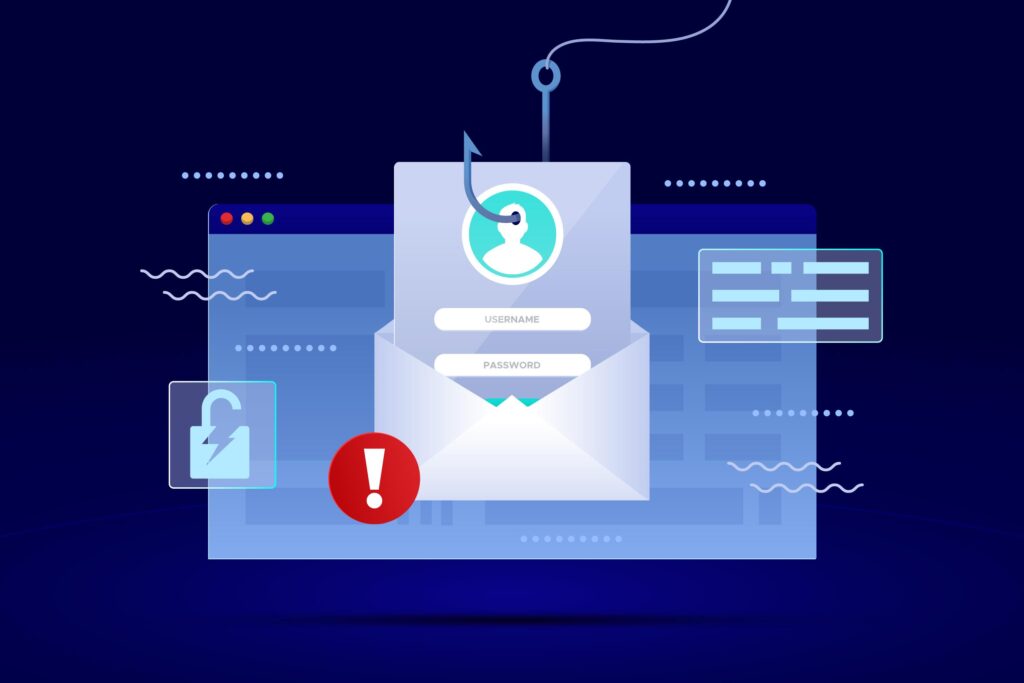
Signs Your Email Account May Have Been Hacked
-
Unusual Account Activity: If you notice emails sent from your account that you didn’t authorize or messages in your Sent folder that you didn’t send, this is a strong indicator of unauthorized access.
-
Password Change Notification: Receiving notifications that your account password has been changed without your knowledge is a clear sign of a security breach.
-
Unfamiliar Contacts or Emails: If your contacts receive suspicious emails from your account or you receive emails from unfamiliar contacts, your account may be compromised.
-
Inability to Access Account: If you suddenly can’t access your email account despite using the correct password, a hacker might have changed your password to lock you out.
-
Spam and Phishing: Friends and contacts receiving spam or phishing emails from your account is a sign that hackers are using your account to spread malicious content.
-
Changes in Account Settings: If you notice changes in your email settings, such as forwarding rules you didn’t create or changes to your signature, it’s likely your account has been compromised.
Steps to Recover a Hacked Email Account
If you suspect your email account has been hacked, taking immediate action is crucial to regain control and prevent further damage.
-
Change Your Password: As the first line of defense, change your email password immediately. Use a strong, unique password that includes a combination of upper and lower case letters, numbers, and symbols. Avoid using easily guessable information like birthdays or names.
-
Check Recovery Options: Verify if any recovery options, such as alternate email addresses or phone numbers, have been changed by the hacker. If possible, update these settings to secure your account.
-
Scan for Malware: Run a thorough antivirus scan on your device to ensure there is no malware compromising your security.
-
Revoke Unauthorized Access: Log out of all active sessions and devices. Most email services provide the option to log out from all devices with a single click.
-
Contact Your Email Provider: Reach out to your email service provider’s customer support to report the hack. They can guide you through the recovery process and provide assistance.
-
Secure Other Accounts: If you’ve used the same password for other accounts, change those passwords immediately to prevent further breaches.
Preventive Measures to Safeguard Your Email
While recovering your hacked email is vital, preventing future hacks is equally important. Here are some measures to protect your email account:
-
Use Two-Factor Authentication (2FA): Enable 2FA for your email account. This adds an extra layer of security by requiring a verification code sent to your phone or alternate email when logging in.
-
Regularly Update Passwords: Change your passwords periodically and avoid reusing passwords across different accounts. Consider using a password manager to keep track of complex, unique passwords.
-
Beware of Phishing Emails: Be cautious when clicking on links or downloading attachments from emails, especially if they’re from unfamiliar sources. Avoid providing personal information via email.
-
Keep Software Updated: Regularly update your device’s operating system, antivirus software, and email client to ensure you have the latest security patches.
-
Secure Your Recovery Options: Ensure that the recovery email addresses and phone numbers associated with your account are accurate and up to date. These are critical in regaining access to your account if it’s compromised.
-
Use Strong Security Questions: If your email provider uses security questions for account recovery, choose questions with answers that are not easily guessable.
Restoring Your Hacked Email’s Reputation
If your email account has been used to send spam or phishing emails, it’s essential to restore its reputation:
-
Change Password: Changing your password prevents further unauthorized access.
-
Scan for Malware: Run a malware scan on your device to ensure it’s not infected.
-
Update Contacts: Inform your contacts about the security breach, so they are aware of potential malicious emails sent from your compromised account.
-
Review Sent Emails: Go through your Sent folder and delete any unauthorized or suspicious emails.
-
Contact Service Providers: If any spam emails were sent from your account, contact email service providers and websites to report abuse.
Conclusion
Being aware of the signs of a hacked email account and knowing how to recover it is essential in our digital world. Quick action is crucial when you suspect a breach, as it can help mitigate the potential damage caused by unauthorized access. By following the steps outlined in this article, along with implementing strong security practices, you can significantly enhance the protection of your email account. Remember that your email account holds valuable information, and safeguarding it is an ongoing responsibility.