In the digital age, where much of our daily lives happens online, staying safe in the virtual world is essential. One common online threat that many of us encounter is phishing scams. Phishing is like fishing, but instead of catching fish, cybercriminals try to catch your personal information, passwords, and financial details. This article will help you understand what phishing is, how to spot phishing scams, and how to protect yourself from falling into the phishing trap.
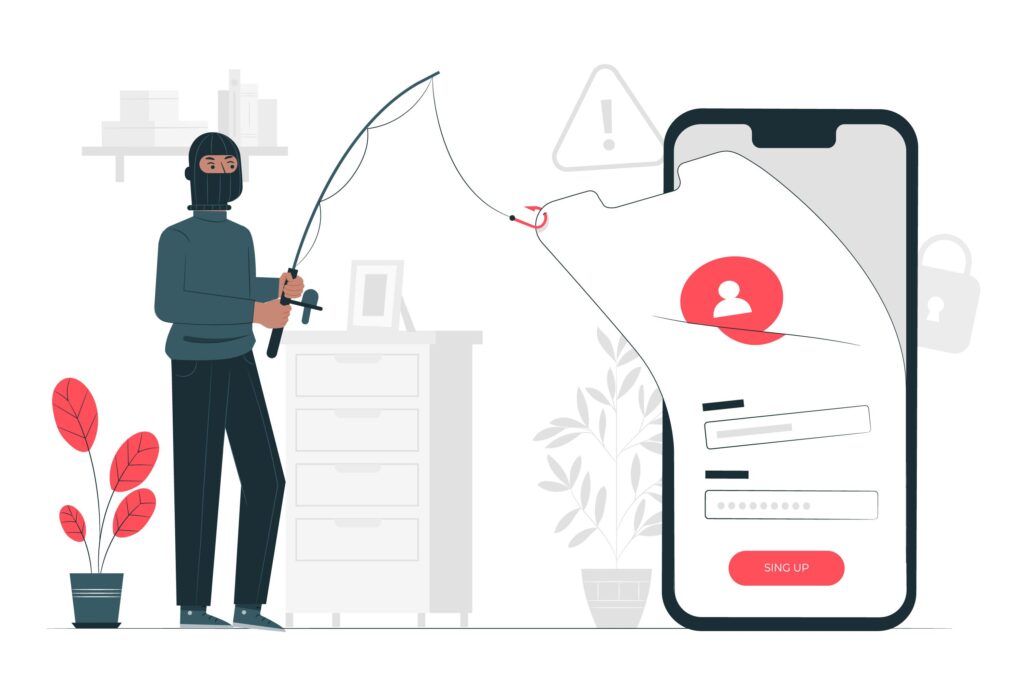
What is Phishing?
Phishing is a sneaky way that cybercriminals use to trick people into revealing their personal information. They pretend to be someone or something trustworthy, like a friend, a bank, or an online store, to steal your sensitive data. This can include things like your passwords, credit card numbers, or even your social security number.
How Does Phishing Work?
Phishing usually starts with a message, like an email or a text, that seems completely normal. It might look like it’s from a well-known company, a friend, or a government agency. The message will try to scare you or make you curious, so you’ll do what they want. They might ask you to click on a link, download an attachment, or provide personal information.
Once you take the bait and do what the message asks, the cybercriminals have a way in. They can then steal your information, infect your computer with malware (a type of harmful software), or cause other trouble.
Types of Phishing Scams
-
Email Phishing: You receive an email that looks like it’s from a trusted source, but it’s actually a scam. It might ask you to click a link and enter your password or financial details.
-
Spear Phishing: This is like email phishing, but the scam is personalized just for you. The attacker does some research to make the message seem more convincing.
-
Pharming: Cybercriminals set up fake websites that look like real ones. When you visit these sites and enter your information, they steal it.
-
Vishing (Voice Phishing): Instead of emails or text messages, scammers use phone calls to trick you into revealing personal information.
-
Smishing (SMS Phishing): This is like email phishing, but the scam is sent through text messages. Scammers might ask you to call a number or click a link.
How to Recognize Phishing Scams
Phishing scams are designed to trick you, but there are signs to look for to protect yourself:
-
Check the Sender: Before you trust an email or message, check who it’s from. Make sure it’s really from the company or person it claims to be.
-
Look for Mistakes: Scammers often make mistakes in their messages. They might have typos, strange grammar, or an email address that doesn’t match the company they claim to be.
-
Think Before You Click: If you receive a message with a link, don’t click on it right away. Hover your mouse over it to see where it goes. If it looks strange or doesn’t match the website you expect, it’s probably a scam.
-
Don’t Share Personal Information: Be very careful about giving out personal or financial information. Trusted organizations won’t ask for these details through email or text.
-
Be Skeptical of Urgency: Scammers often try to rush you into making a decision. They might say you need to act quickly or your account will be locked. Take your time and double-check the message.
-
Use Two-Factor Authentication (2FA): Whenever possible, use 2FA for your online accounts. This adds an extra layer of security and makes it much harder for scammers to access your accounts.
Protecting Yourself from Phishing Scams
Here are some important steps you can take to protect yourself from phishing scams:
-
Stay Informed: Learn about the latest phishing techniques and scams. The more you know, the better you can recognize and avoid them.
-
Use Antivirus Software: Install good antivirus software on your computer and keep it up to date. This software can help detect and block phishing attempts.
-
Enable Spam Filters: Most email services have spam filters. Make sure yours is turned on to filter out phishing emails.
-
Keep Software Updated: Cybercriminals often target vulnerabilities in outdated software. Make sure your operating system, browsers, and security software are all up to date.
-
Secure Your Wi-Fi: Use a strong, unique password for your Wi-Fi network. A secure connection can help protect your information from being intercepted.
-
Beware of Pop-Ups: Be cautious with pop-up messages, especially those that ask you to download something or provide personal information.
-
Use a Password Manager: A password manager can help you create and store strong, unique passwords for your online accounts.
-
Educate Yourself and Others: Share your knowledge about phishing with your friends and family. They can also become victims, and your advice can help keep them safe.
What to Do if You Suspect a Phishing Scam
If you think you’ve encountered a phishing scam, don’t panic. Here’s what you should do:
-
Don’t Click: If you receive a suspicious message or email, don’t click on any links or download any attachments.
-
Verify the Source: Contact the company or person directly to confirm if the message is legitimate. Use official contact information, not the information provided in the suspicious message.
-
Report It: Many companies and organizations have options to report phishing attempts. They can help track and stop these scams.
-
Change Your Passwords: If you’ve already given away your password, change it immediately for the affected account and any other accounts that use the same password.
-
Scan for Malware: Run a malware scan on your computer to ensure it hasn’t been compromised.
Phishing scams may be common, but with knowledge and vigilance, you can protect yourself and your personal information from falling into the traps set by cybercriminals. Remember, staying informed and cautious online is your best defense against online deception.