In the vast landscape of the internet, where billions of users access information and services daily, online safety and security are paramount. While most of us rely on web browsers as our gateway to the digital world, cybercriminals continually seek ways to compromise this essential tool. One such method they employ is “browser hijacking.” In this article, we will delve into the world of browser hijacking, exploring what it is, how it happens, and what you can do to protect yourself from this insidious threat.
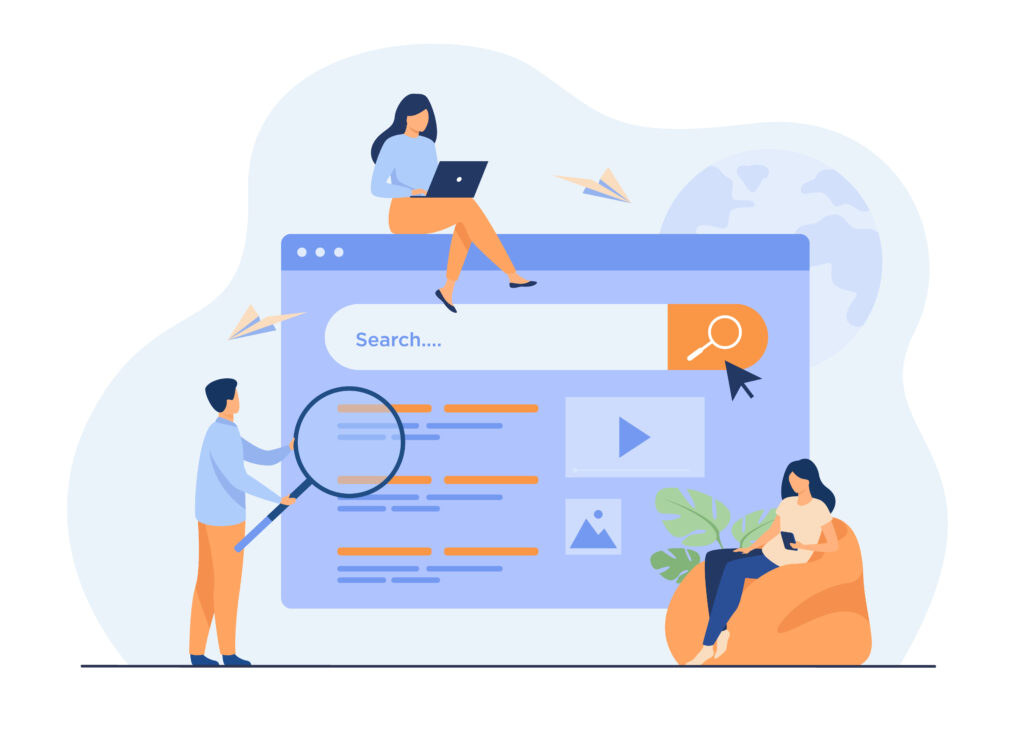
Demystifying Browser Hijacking
Browser hijacking is a form of cyber attack where malicious actors take unauthorized control over a user’s web browser. This nefarious activity is often initiated without the user’s knowledge or consent, leading to unwanted changes in browser settings, alterations in the default homepage, search engine preferences, and, in severe cases, interference with the browsing experience.
At its core, browser hijacking aims to manipulate the user’s online behavior, directing them to specific websites, altering search results, and, in some cases, collecting sensitive information.
How Browser Hijacking Occurs
Browser hijacking can happen in various ways, and it often begins innocuously, with a seemingly harmless action or download:
-
Malicious Downloads: Users may inadvertently download software or browser extensions that carry hidden code designed to hijack their browser.
-
Infected Websites: Visiting compromised or malicious websites can lead to drive-by downloads, where malicious code is automatically executed on the user’s device.
-
Software Bundling: Some legitimate software installations may include browser hijackers as part of their installation package. Users who rush through installations without carefully reviewing options may unwittingly allow the hijacker to take control.
-
Phishing: Phishing emails or deceptive social engineering tactics can trick users into clicking on links or downloading files that initiate browser hijacking.
-
Browser Vulnerabilities: Exploiting vulnerabilities in web browsers is another avenue for browser hijacking. Cybercriminals may use known or zero-day vulnerabilities to compromise browsers.
-
Malicious Extensions: Browser extensions, while useful, can also be a source of vulnerability. Malicious extensions can be introduced to the browser, altering its behavior and settings.
The Impact of Browser Hijacking
Browser hijacking can lead to a wide range of consequences, affecting users’ online experience and data security:
-
Changes to Browser Settings: Hijackers can alter homepage settings, search engine preferences, and default tabs, redirecting users to websites they did not intend to visit.
-
Search Engine Manipulation: Hijacked browsers may yield manipulated search results, leading users to potentially harmful or irrelevant websites.
-
Data Collection: Some browser hijackers are designed to collect user data, such as browsing habits, search queries, and login credentials, which can be exploited for various malicious purposes, including identity theft and targeted advertising.
-
Unwanted Advertisements: Browser hijackers often inject unwanted advertisements into web pages, leading to a cluttered and disruptive browsing experience.
-
Browser Slowdown: The presence of hijackers can slow down browser performance, causing crashes and overall system instability.
-
Security Risks: In severe cases, browser hijacking can lead to the installation of additional malware, such as spyware, ransomware, or keyloggers, posing significant security risks.
Types of Browser Hijacking
Browser hijacking comes in various forms, each with its distinct characteristics:
-
Homepage Hijacking: This type of hijacking alters the browser’s default homepage, redirecting users to a predetermined website when they launch their browser.
-
Search Engine Hijacking: Search engine hijackers manipulate the default search engine settings, forcing users to use a specific search engine that may yield biased or compromised results.
-
Toolbar and Extension Hijacking: Malicious browser extensions and toolbars can hijack the browser, changing its functionality and behavior.
-
New Tab Page Hijacking: This form of hijacking controls what appears when users open a new tab, directing them to a particular website or search engine.
Protecting Against Browser Hijacking
Mitigating the risks associated with browser hijacking requires vigilance and proactive measures. Here are some steps you can take to protect yourself from this threat:
-
Keep Software Updated: Regularly update your web browser and operating system to patch known vulnerabilities that hijackers may exploit.
-
Download Wisely: Be cautious when downloading software or browser extensions. Only download from reputable sources, and carefully review user reviews and permissions before installing.
-
Use Antivirus and Anti-Malware Software: Install reputable antivirus and anti-malware software that can detect and remove browser hijackers.
-
Review Browser Extensions: Periodically review and uninstall unnecessary or suspicious browser extensions. Be cautious about granting extensive permissions to extensions.
-
Enable Pop-Up and Ad Blockers: Pop-up and ad blockers can prevent unwanted advertisements and some forms of browser hijacking.
-
Exercise Caution Online: Be vigilant when clicking on links or downloading files from untrusted sources, especially in emails or on unfamiliar websites.
-
Use a Secure Connection: When transmitting sensitive information online, ensure you are using a secure connection (https://) to protect data from interception.
-
Password Management: Use strong, unique passwords for your online accounts, and consider using a password manager to keep them secure.
-
Stay Informed: Keep up-to-date with the latest cybersecurity threats and trends to recognize and respond to potential hijacking attempts.
-
Backup Your Data: Regularly back up important data to prevent data loss in case of a browser hijacking or other cyberattacks.
Conclusion
Browser hijacking is a stealthy and pervasive threat that can significantly disrupt your online experience and compromise your security and privacy. As cybercriminals continue to employ increasingly sophisticated tactics, it’s crucial to remain vigilant and proactive in safeguarding your browser and digital identity. By staying informed, employing robust security measures, and exercising caution online, you can reduce the risk of falling victim to browser hijacking and maintain a secure and enjoyable online presence.