In an age where the internet has become an integral part of our daily lives, the need for connectivity is insatiable. Whether it’s for work, socializing, or entertainment, being online is crucial. This demand for constant connectivity has given rise to various technologies, including Wi-Fi, which has become ubiquitous. However, with the convenience of Wi-Fi comes security challenges, and one such challenge is “wardriving.” In this article, we will delve into what wardriving is, its implications, and how to protect yourself from potential threats.
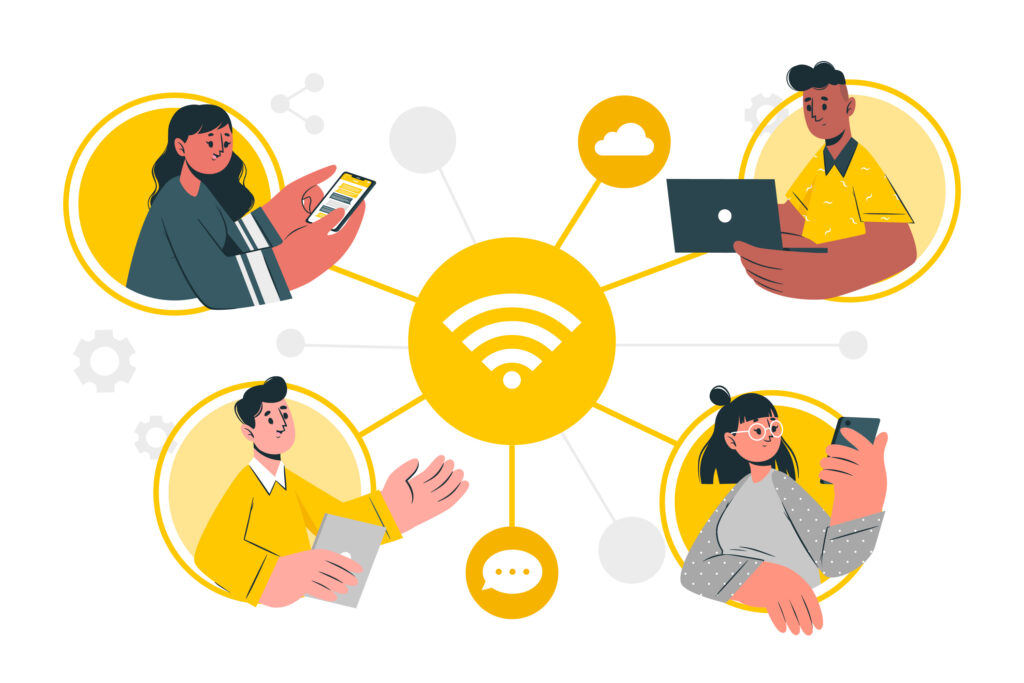
Understanding Wardriving
Wardriving is the act of searching for Wi-Fi wireless networks by individuals who drive around with specialized equipment. These equipment usually include laptops, smartphones, or dedicated wardriving devices equipped with Wi-Fi network detection software. Wardrivers seek to identify and map out Wi-Fi networks, whether they are public or private, with the goal of assessing their security or exploiting vulnerabilities.
The term “wardriving” is a portmanteau of “wardialing” and “driving.” Wardialing refers to the practice of using a computer modem to scan a range of telephone numbers in search of vulnerable computer systems, a technique popularized in the 1980s. Wardriving, however, is a more contemporary phenomenon that exploits the wireless nature of modern networks.
Why Do People Wardrive?
Wardriving can be conducted for various reasons, some of which are benign, while others are malicious:
-
Research and Mapping: Some individuals and organizations engage in wardriving as part of research efforts to map the availability and coverage of Wi-Fi networks. This can be useful for businesses looking to provide Wi-Fi hotspots or for urban planning to understand connectivity gaps.
-
Security Assessment: Ethical hackers and security professionals may conduct wardriving as a part of security assessments for businesses. By identifying vulnerable or open networks, they can help organizations enhance their security measures.
-
Malicious Intent: Unfortunately, some individuals engage in wardriving with malicious intent. They may seek to access private networks for unauthorized use, intercept sensitive data, or launch cyberattacks.
-
Geolocation Services: Location-based services, such as mapping and navigation apps, may use wardriving data to improve accuracy by cross-referencing known Wi-Fi networks’ locations.
-
Personal Use: Some individuals might wardrive simply to discover open or public Wi-Fi networks to access the internet without incurring data charges.
Implications of Wardriving
Wardriving, when done with malicious intent, can have serious consequences:
-
Unauthorized Access: Malicious wardrivers may gain unauthorized access to private networks, potentially compromising sensitive data.
-
Data Interception: If a network is unsecured or uses weak encryption, wardrivers can intercept data transmitted over the network, including usernames, passwords, and personal information.
-
Network Congestion: Freeloaders on public Wi-Fi networks can slow down the network’s performance for legitimate users.
-
Illegal Activities: Wardriving with the intent to gain unauthorized access is illegal in many jurisdictions and can result in criminal charges.
Protecting Against Wardriving
To protect against wardriving threats and ensure the security of your Wi-Fi network, consider these measures:
-
Use Strong Encryption: Enable WPA3 or WPA2 encryption on your Wi-Fi router, and choose a strong, unique passphrase.
-
Change Default Credentials: Change the default username and password for your router to prevent unauthorized access.
-
Hide SSID: Disable the broadcasting of your network’s SSID (Service Set Identifier) to make it less visible to wardrivers.
-
Regularly Update Firmware: Keep your router’s firmware up-to-date to patch known vulnerabilities.
-
Enable MAC Address Filtering: Restrict network access to specific devices by allowing only approved MAC addresses to connect.
-
Monitor Network Activity: Regularly check your router’s logs and monitor connected devices for any suspicious activity.
-
Use a VPN: A Virtual Private Network (VPN) can encrypt your internet traffic, making it more difficult for wardrivers to intercept your data.
-
Disable Remote Management: If your router allows remote management, disable it to prevent unauthorized access.
-
Regularly Review and Audit Devices: Remove any inactive or unauthorized devices from your network.
-
Secure Physical Access: Ensure your router is physically secure to prevent unauthorized access to it.
In conclusion, wardriving is a practice that involves scanning for Wi-Fi networks with varying motivations, from benign research to malicious intent. Protecting your Wi-Fi network is crucial to safeguard your data and privacy. By implementing strong security measures and staying vigilant, you can significantly reduce the risk of falling victim to wardriving threats and ensure a safe and secure online experience.
sir no response