Windows 11, the latest iteration of Microsoft’s iconic operating system, promises exciting new features and a refreshed user experience. However, as technology advances, data collection practices have become a significant concern for users. With increasing awareness of privacy rights, it is essential to understand how Windows 11 collects and handles user data. In this article, we will explore five ways Windows 11 collects your data and the implications it may have on user privacy.
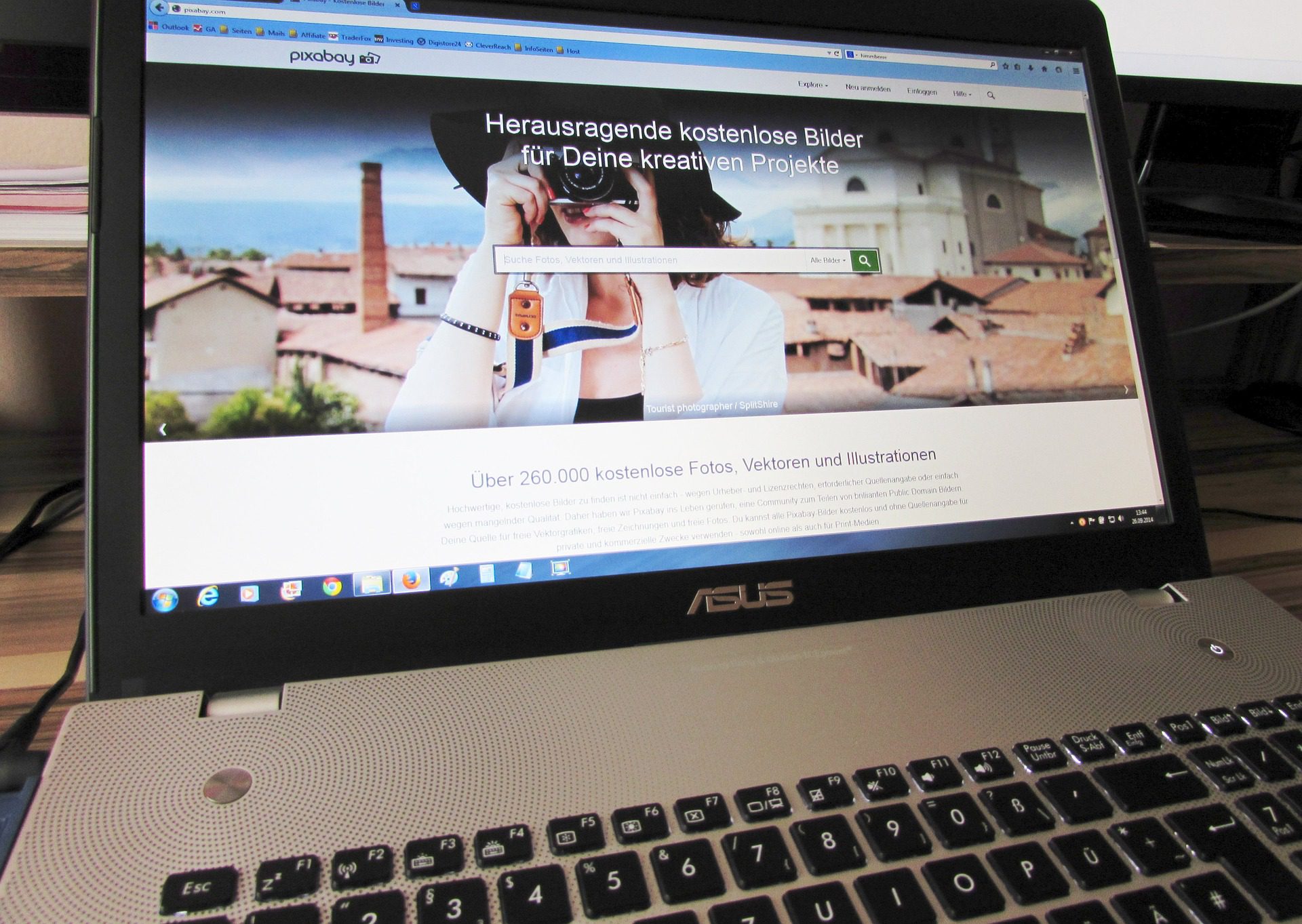
- Telemetry and Diagnostic Data:
One of the primary methods Windows 11 collects user data is through telemetry and diagnostic data. This feature gathers information about your system, hardware, software usage, and performance. While Microsoft asserts that this data is anonymized and used to improve the operating system’s performance and security, some users are wary of the potential privacy risks associated with such data collection.
To address user concerns, Windows 11 offers varying levels of telemetry settings, allowing users to choose how much data they want to share with Microsoft. However, even the lowest setting (Basic) still collects some data, raising debates about the extent of user control over their privacy.
- Microsoft Account Integration:
Windows 11 encourages users to sign in with a Microsoft account to access a range of services and features seamlessly. While this integration provides convenience, it also means that Microsoft has access to more personalized data, such as your online activities, app usage, and even location if enabled.
Although signing in with a Microsoft account offers various benefits, users must weigh the advantages against potential data privacy concerns. For users who prioritize privacy, the option to use a local account during installation is available, limiting the data shared with Microsoft.
- Advertising and Personalized Recommendations:
Windows 11 utilizes personalized advertising and recommendations based on your usage patterns and data. This includes tailored ads in the Start Menu, Microsoft Store, and even within certain apps. The operating system gathers information about your interests, search history, and app usage to deliver more targeted content.
While some users may appreciate personalized recommendations, others might find it intrusive and prefer a more private computing experience. Windows 11 allows users to disable personalized ads and recommendations, providing a degree of control over this aspect of data collection.
- Syncing and Cross-Device Connectivity:
Windows 11 offers seamless syncing of settings, preferences, and files across devices linked to your Microsoft account. This feature aims to create a unified user experience across various platforms, including desktops, laptops, and mobile devices.
However, syncing data across devices means that your information is stored in the cloud, potentially raising privacy concerns. Users must carefully consider what data they are comfortable syncing and ensure they have secure account credentials to protect sensitive information.
- Third-Party App Integration:
Windows 11 allows third-party applications to access certain data and features on your device. This access is granted through permissions requested by the applications during installation or use.
While many apps request access for legitimate purposes, there is a risk of data misuse or unauthorized access. Users should exercise caution when granting app permissions and regularly review the permissions granted to existing apps in the settings.
Conclusion:
Windows 11 brings forth a range of new features and improvements, but it also raises legitimate concerns about data privacy. As technology advances, striking a balance between personalized experiences and safeguarding user data becomes crucial. Microsoft has taken steps to address privacy concerns by offering customization options, but users must remain vigilant and informed about data collection practices.
To protect your privacy, it is essential to review and adjust Windows 11’s privacy settings according to your preferences. Additionally, consider using strong passwords, enabling two-factor authentication, and being cautious with third-party applications to ensure a secure and private computing experience on Windows 11.