As more people continue to use their mobile devices, there has been a growing need for developers to create apps that can be used across multiple platforms. With Windows 11, Microsoft has opened up the doors for Android apps to be used on desktop devices. Here are some of the best Android apps that you can use on Windows 11 in 2023.
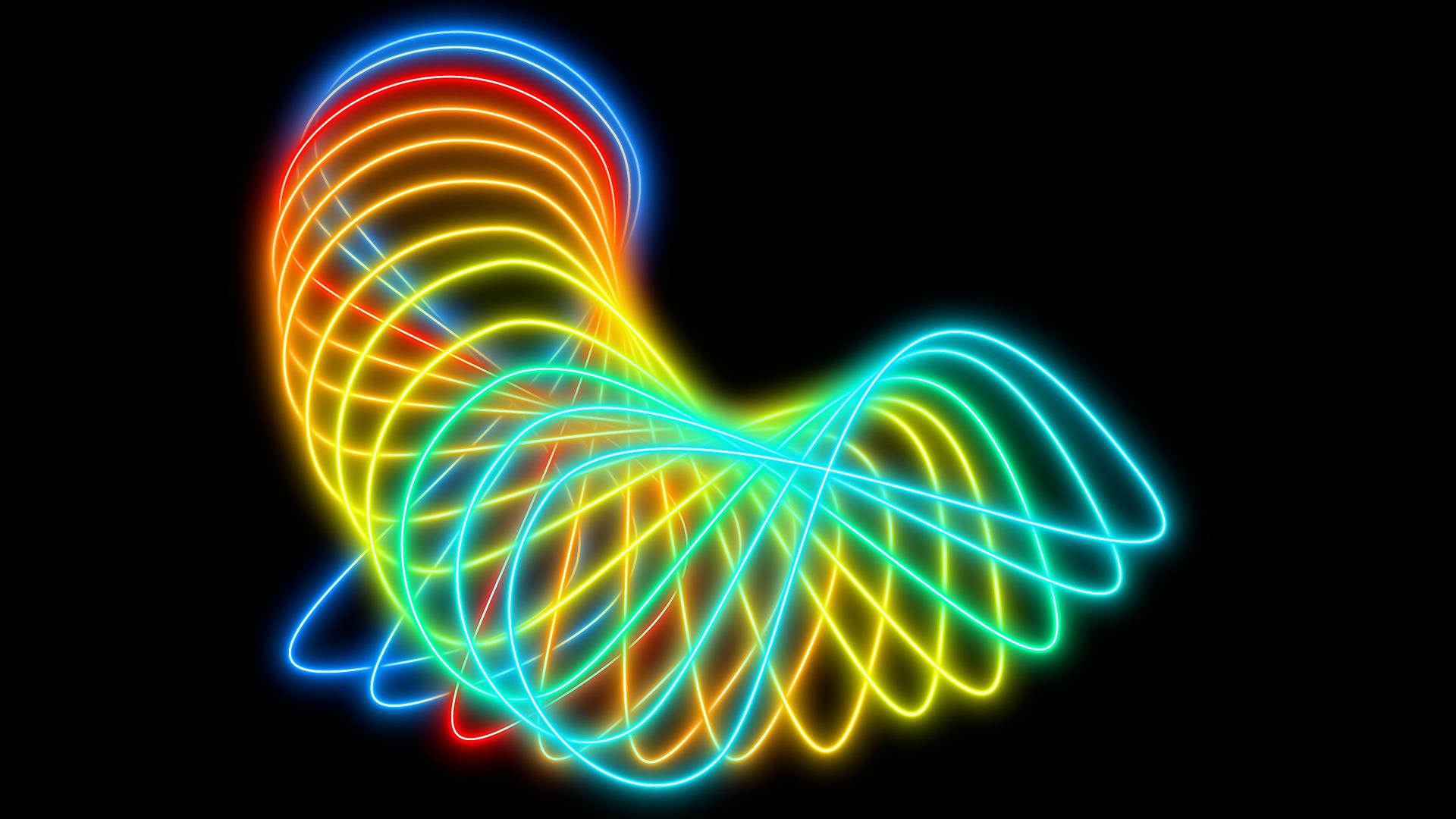
-
Microsoft Launcher: The Microsoft Launcher is an Android app that brings a Windows-style interface to your Android device. It offers features such as a customizable home screen, quick access to frequently used apps, and a feed of personalized news and updates. The app also syncs with your Windows 11 PC, allowing you to access your phone’s contents from your desktop.
-
Your Phone: The Your Phone app is another Android app that enables you to connect your phone to your Windows 11 PC. It allows you to access your phone’s photos, messages, and notifications on your desktop, making it easy to stay connected even when you’re away from your phone.
-
OneDrive: OneDrive is Microsoft’s cloud storage solution that allows you to store and access your files from anywhere. With the Android app, you can easily upload and access your files from your phone, and with the integration with Windows 11, you can access your OneDrive files directly from your desktop.
-
Google Drive: Google Drive is another popular cloud storage solution that allows you to store and access your files from anywhere. With the Android app, you can easily upload and access your files from your phone, and with the integration with Windows 11, you can access your Google Drive files directly from your desktop.
-
Microsoft Office: The Microsoft Office suite of apps is essential for productivity, and with the Android app, you can access Word, Excel, and PowerPoint on your phone. With the integration with Windows 11, you can seamlessly transition between your phone and desktop and continue working on your documents without any interruptions.
-
Google Docs: Google Docs is another productivity app that allows you to create, edit, and collaborate on documents, spreadsheets, and presentations. With the Android app, you can access Google Docs on your phone, and with the integration with Windows 11, you can access your documents directly from your desktop.
-
Microsoft To-Do: Microsoft To-Do is a task management app that allows you to create and manage your to-do list. With the Android app, you can access your to-do list on your phone, and with the integration with Windows 11, you can access your to-do list directly from your desktop.
-
Google Calendar: Google Calendar is a popular calendar app that allows you to schedule and manage your appointments and events. With the Android app, you can access your calendar on your phone, and with the integration with Windows 11, you can access your calendar directly from your desktop.
-
Spotify: Spotify is a popular music streaming app that allows you to listen to your favorite songs and playlists. With the Android app, you can access Spotify on your phone, and with the integration with Windows 11, you can control your music directly from your desktop.
-
Amazon Kindle: Amazon Kindle is an e-book reader app that allows you to read your favorite books on your phone. With the Android app, you can access your books on your phone, and with the integration with Windows 11, you can continue reading your books directly from your desktop.
In conclusion, Windows 11’s integration with Android apps has opened up a new world of possibilities for productivity and entertainment. With the above apps, you can seamlessly transition between your phone and desktop and continue working or playing without any interruptions. These are just a few of the best Android apps that you can use on Windows 11.