The command prompt is the best tool you can use to do the maximum tasks of the windows operating system. For eg. You can do all kinds of networking tasks like checking internet connection through ipconfig. There are lots of commands available for the windows that you can use to run the whole window machine.
Today we are going to share with our readers how you can do chat with your friend without any application or social networking website. Yes, it is possible, we are going to tell everyone that you can also do chat with someone through the command prompt. Below are the given steps that you can follow.
1. Go to Start and type notepad.
2. Open your notepad and type these codes into it.
@echo off
:A
Cls
echo MESSENGER
set /p n=User:
set /p m=Message:
net send %n% %m%
Pause
Goto A
3. Now save this file as of your specific location with the .bat extension. For eg. chat.bat
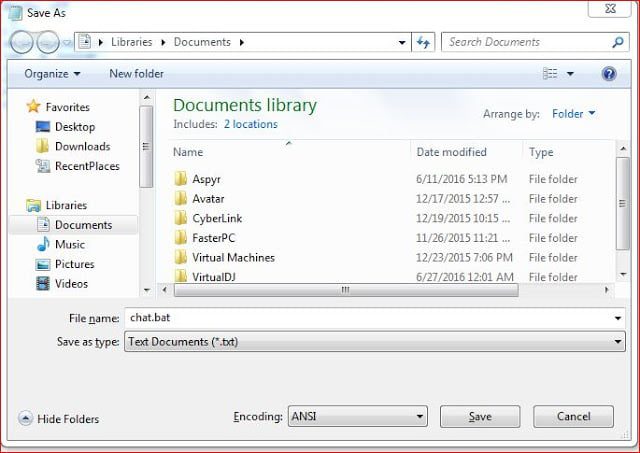
4. Now open that file. When you double click on that file it will open another command prompt window. It will show MESSENGER and user.
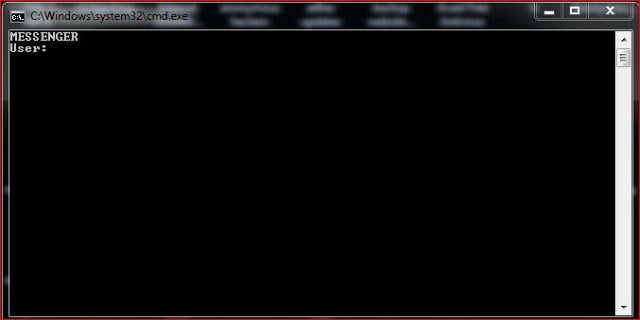
5. In the user column, type your friend’s computer machine IP address.
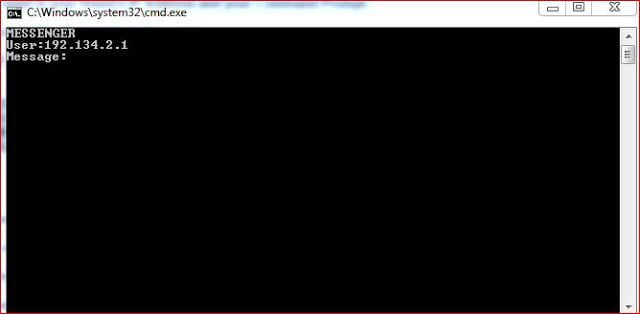
6. Now type your message and press enter.
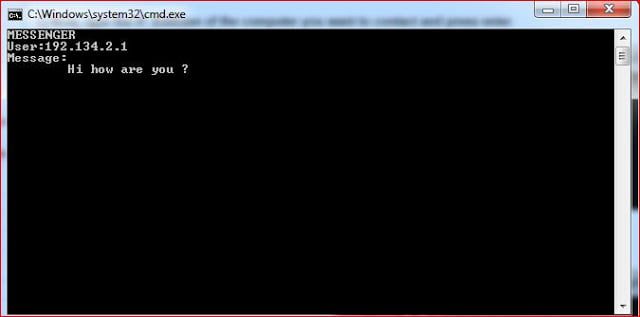
That’s it. Now you can do chat with each other without any browser or an application. For more interesting articles get in touch with us.
Hello: I need your help if you can. I have been interested in this field of hackers since childhood and I want to study it and can you do that?
If u are interested in study, then they cant help you..
You only need to study harder and harder.
Very good thanks
I would like to learn more
Use the following for Windows 10:
@echo off
:A
Cls
echo MESSENGER
set /p n=User:
set /p m=Message:
msg %n% %m%
Pause
Goto A
I keep getting this error on windows 11
‘msg’ is not recognized as an internal or external command,
operable program or batch file.
Press any key to continue . . .
Im not sure why
Good day Anonymous am a huge fan of hackers and I have been look for a opportunity like this, is a dream come ture I even have movie about hackers on dark web. Please I want be a member anonymous.
“5. In the user column, type your friend’s computer machine IP address.”
What if the user use a vpn connection with several servers worldwide?
Desafio alguém do grupo Anonymous hackear meu PC.
i want to become a anonymous please give me some work
So …. is there a solution for MacBooks as well? Can somebody help me out please?
Hi frds. I want to read some hacking books and sorry to say this I am a beginner I am interested in hacking
I want to stop bad things which is going in our society please guide me to learn this
If You Wanna Learn Hacking Then I Can Guide You
For Free
no guidance only practical.
Hello Everyone,
I just want to send message to all whom caring about human rights, I’ve been 6 month or maybe more till now under mind blowing process through hacking my internet overall and hacking my personal and social life,
I’m grateful that. I didn’t lose my mind yet. I’m trader in financial markets forex not crypto’s because I don’t have enough experience about it, doing some arbitrage stratifies for forex I think that’s the reason maybe I don’t know, please I need your help and support
Zoom app hack not working
High security no break down
Plzz help
I need help finding a location of a company that is scamming people out of their money and bit coin I have an email address from this company and their Bitcoin address and would need their city and country to finish a report. Or find a group to get them another financial way. I’ve begged them for refunds but they keep refusing and asking for more money. Please help time is of the essence