What is Raspberry Pi?
Raspberry Pi is a microcomputer board, which, as its name suggests, is small in size and can be used for many uses, as we will see later. The Raspberry Pi appeared in February 2012, 6 years after the main project of this board began, and by August 2012, they would have sold 500,000 units, and a month later, the first revision “B” of the board had already been carried out original. The first unit had 256 MB of ram and a 700 MHz processor, had the characteristic 26-pin GPIO connector and video output via HDMI or RCA in addition to a 3.5mm connector for audio, the first model lacked an Ethernet port.
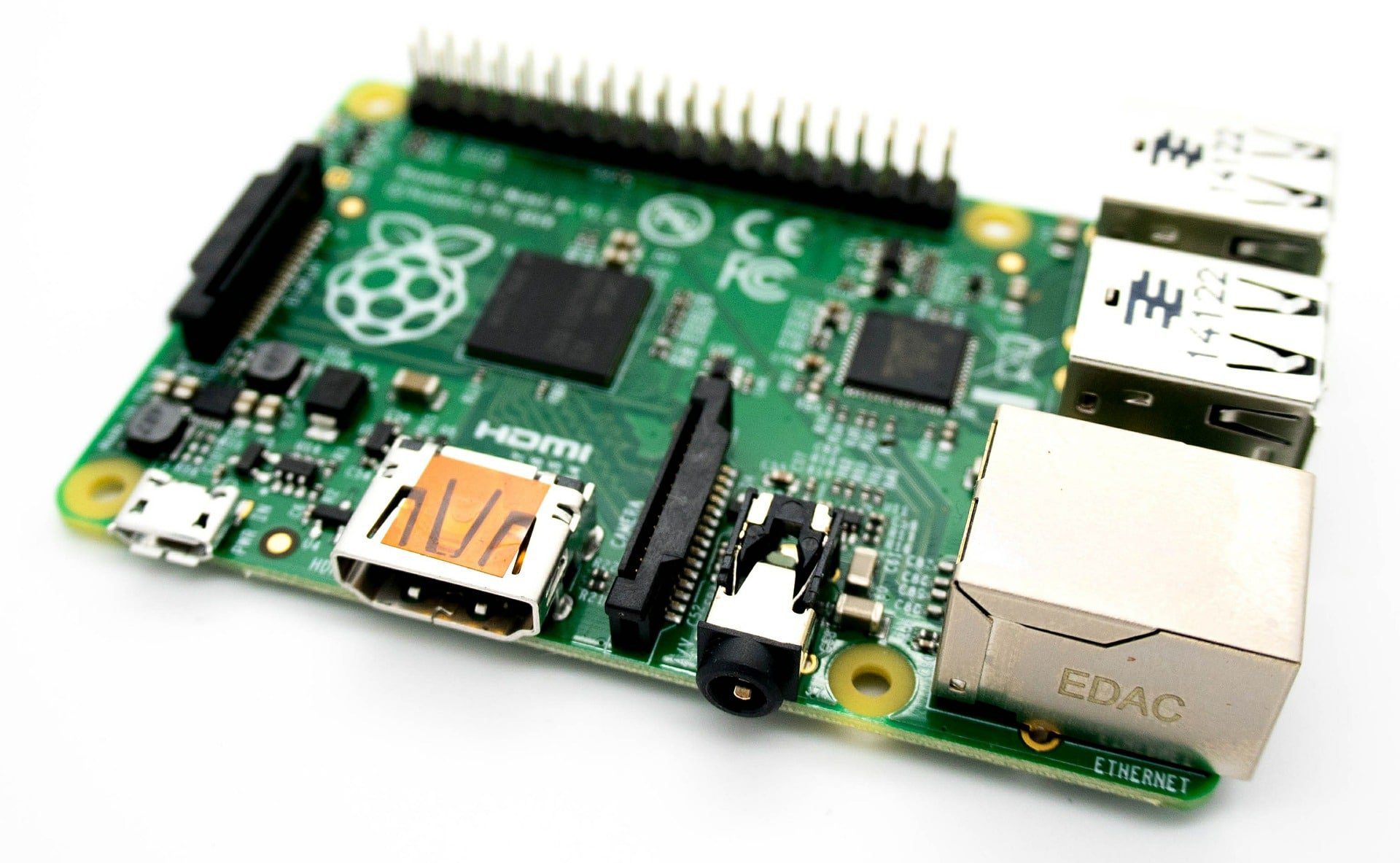
The Raspberry Pi Foundation wanted to bring computing to all users with this simple board. Still, enough to do the most common tasks of any computer, computing is within reach of all users and even pockets. It has also been introduced to teach computer science in schools; it can be purchased in batches for the education sector from its website, redirecting us to the partner distributor.
This microcomputer has gone through several improvement versions but continues with its low price of approximately $ 35. To function, it uses an operating system, Raspbian, based on Linux and unique to take advantage of the hardware of this microcomputer. In addition to Raspbian, many systems have appeared to make the Raspberry Pi a microcomputer for different purposes, such as multimedia centres, arcade emulators, etc.
Raspberry Pi also has various accessories, such as Cooler Master passive cooled boxes and peripherals to connect to its GPIO pins. We can do many more things; we can connect NoIR cameras, DTT tuners, touch screens, modules, Wi-Fi, etc. It is also available in other formats, special for embedded systems, programming, or minor for small projects, such as the Raspberry Pi Zero with and without Wi-Fi; even a Raspberry Pi is integrated into a keyboard brand Raspberry Pi 400. So now you understand whatis Raspberry Pi.Below you get other details about Raspberry Pi.
What is Raspberry Pi for?
Although not mobile, we can also use it as a portable computer since we will depend on an electrical outlet, a screen, a monitor or a television, and a keyboard and mouse (although not always) where to connect it to make it work. Still, given its tiny dimensions, even if we place it inside one of the many boxes there are for it, we can carry it in a pocket or backpack, along with the necessary power adapter, and ready to connect to any screen along with a keyboard and mouse.
Another everyday use for a Raspberry Pi, even if it is a previous model than the current one. You can install the operating system with the Kodi multimedia centre to use it as an advanced player on your television. Even if your television is a Smart TV, you have many more possibilities with Kodi, thanks to the multiple options offered by the Addons for it.
Just as there is a particular operating system for Kodi, there are also and several to simulate an arcade type arcade machine, thanks to its multiple USB connections and the GPIO connector. You can even connect analogue sticks like the old ones, CRT monitors, mono speakers and put it all in a similar-looking box, but with the possibility of including thousands of games of all kinds of old machines and game consoles.
How to install Raspberry Pi OS?
If we want to install the official operating system of this microcomputer, the first thing is to download it from the official website of the Raspberry Pi Foundation. This page offers us two different Raspberry Pi OS installations, through NOOBS or image, the latter more designed for advanced users.
What is NOOBS?
It is a version of the operating system for the Raspberry Pi with an operational system installation wizard. NOOBS is the acronym for New out Of Box Software. We have within this installation mode the Pixel version (with GUI) and the lite version (without GUI).
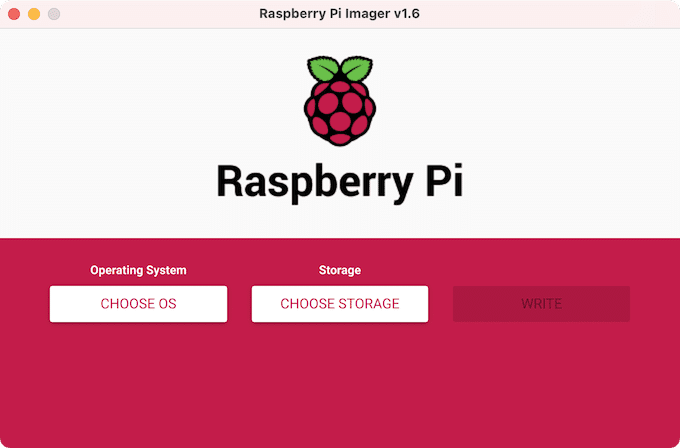
Integrated into the NOOBS version of Raspberry Pi OS is a quick operating system configuration method, with a browser installed and a command-line recovery mode based on an automatically generated rescue partition.
NOOBS Pixel weighs about 2GB, and NOBS Lite weighs only 32MB.
What Can Install Other Operating Systems?
The developers recommend the Raspberry Pi OS operating system for the Raspberry Pi, optimizing for this hardware. But we can install any of these other distributions:
- Ubuntu Mate: Distribution with the matte desktop environment, which is very light and with a relatively modern design. It had been characterized this distribution by being compatible with ARM, x86 and x64 processor architectures.
- Snappy Ubuntu Core: Reduced Ubuntu distribution that includes essential components of Yakkety Yak. It has been optimized the distribution for use in embedded systems and IoT devices.
- LibreELEC (Libre Embedded Linux Entertainment Centre): Non-profit fork of OpenELEC optimized for running Kodi.
- PiNet:PiNet is a version of the Ubuntu Server operating system developed for computer classrooms. It allows remote control of the operating system by the computer room administrator or the teacher through a series of scripts.
- RISC OS: Operating system with its kernel different from GNU / Linux and Windows. Acorn Computers developed it (original name of ARM Holdings), currently maintained by RISC OS Ltd and based on an Open Source license. It is optimized the operating system for ARM architecture processors like the one used in the Raspberry Pi.
How Does the Raspberry Pi Work?
The operation is the same as a desktop computer since, at a fundamental level, it has the same components. Raspberry Pi plates have based on ARM architecture SoC low power and good performance. They have several video outputs, and in the newer versions, a 4-pole jack connector is added for mic input and audio output. They have a card reader where the operating system is installed and several USB ports. It also has a large number of GPIO connectors to develop a large number of projects.
The Raspberry Pi 4, the most modern version, has a Gigabit Ethernet connector and an integrated Wi-Fi + Bluetooth card. This more modern model has a USB-C type power connector and two MIPI connectors, one for a display and a camera.
We must feed the board through the specific connector to make it work. We must load the operating system that we want on the SD memory card to enjoy all its functionality. We will have to connect a keyboard and mouse and a data display screen to be able to interact with the board.
Raspberry Pi Models
Next, we will divide into the models focused on their functionalities.
- Pi Model B versions- They are full-type boards that include Ethernet ports and USB ports. We can find the B + variants, where the “+” indicates minor variations or updates. Newer versions of these boards add Wi-Fi and Bluetooth connectivity.
- Pi Model A versions- These plates are usually a little more compact than the “Model B” and typically have a square format. We can say that they are simple versions of Raspberry Pi boards since they have connectivity limitations. The “Model A” usually has only one USB port and no Ethernet port and are cheaper than the “Model B”. Newer versions of these boards add Wi-Fi and Bluetooth connectivity.
- Pi Zero versions- This plate has a super reduced rectangular format and has deficient energy consumption. All models have a micro USB and a micro HDMI. The other versions have Wi-Fi and Bluetooth connectivity except for the first Raspberry Pi Zero. The Pi zero versions have low prices, below 20 Euros.
- Pi 400 versions- Possibly the most particular version that they have released of all the variants. The Raspberry Pi that it integrates has a specific unique design embedded within the keyboard.
So this is the compelte detail guide of Raspberry Pi micro computer. For more interesting content get in touch with anonymous hackers.
Thank you for writing the article.
Can we install window 10 or 11 in it and kali linux or other version especially for hacking
I need some money, brothers💔