Kali Linux is the most popular operating system for hackers and for those who work in the field of network security. Every cyber professional is aware of Kali Linux and its tools. The main reason behind using Kali Linux by network security professionals is, it comes with pre-install cybersecurity tools that can do any kind of network security task for you. For those who love to use kali Linux but don’t have an extra computer machine, we have a solution for them. Just follow the given steps below.
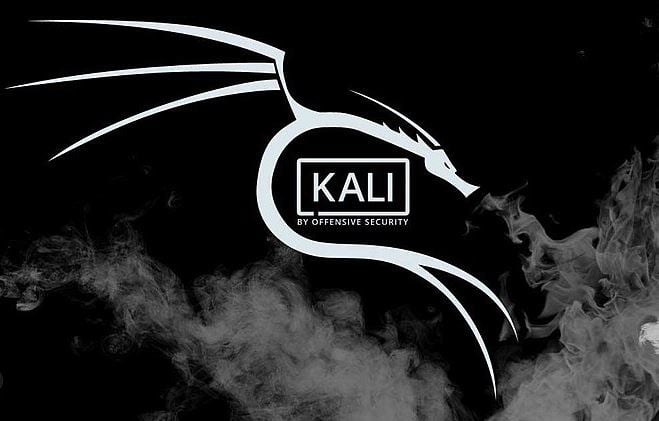
With this solution, you can use anywhere kali Linux through your Pendrive. Here are the given steps.
1. Insert Pendrive into your computer and select format type FAT 32.
2. Open Kali Linux official website and download its Live version only.
3. Open this link and download Universal USB Installer software.
4. Open the download path and open this software. It works without the installation. Just click on the software file and it will work without the installation.
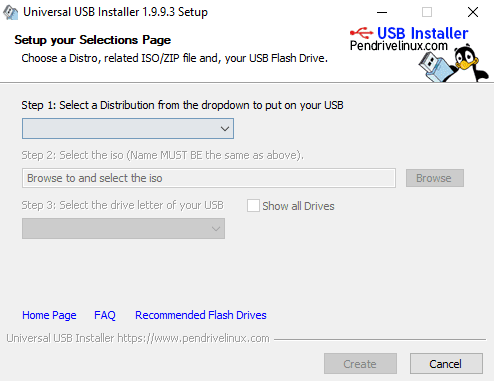
5. Select a distribution from the dropdown to put on your USB. If you are installing Kali then select it from the dropdown list.
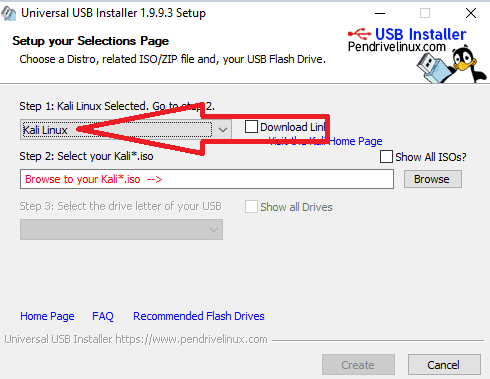
6. Select the Kali Linux ISO file from your computer and then select your USB drive and after that click on create. It will automatically start to extract ISO files into your Pendrive.
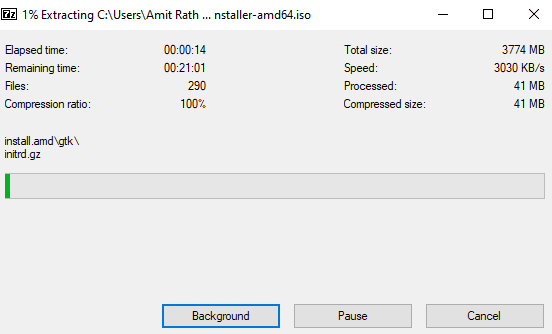
Plug-in your Pendrive again and reboot your system and then go to the boot option and select the USB drive. Different PC’S has different boot loader function key some works with F9 and some with F11. You can also Google to know which function key works for your desktop. It will show the kali boot loader. Now select the Kali Linux live version.
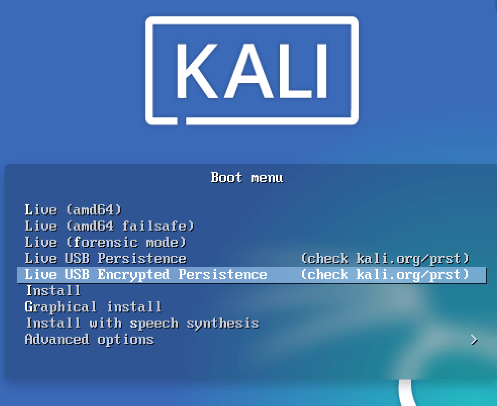
That’s it. You have successfully installed kali into your pen drive. Now you can run Kali Linux on any desktop whenever you want. Plug and play. Get in touch with us for more interesting articles like how to install the tor browser in Kali Linux.
Help friend blok akun fb
Nice one
Hola soy alexander quiero que me enseñen jackear uno facebook
Déjame el Facebook y te ayudo
Hola quisiera que me ayuden
je suis nouveaux ou domaines
but parrot os is best . use virtualbox
wow I love hacking